Setting up Senseye as a synchronization destination
Special features and limitations
Unidirectional synchronization
Data is always synchronized in one direction – from IIH Essentials to Senseye. Synchronization in the other direction – from Senseye to IIH Essentials – does not take place.
Delayed visibility of data
It can take up to 24 hours for synchronized data to be visible in Senseye.
Data prioritization
IIH Essentials synchronizes data for an attribute in chronological order. This means it starts with the oldest but not yet synchronized data and continues until all data up to the current timestamp is synchronized.
If an attribute with historical data is added to an entity, sending this data is prioritized. The data of other already synchronized attributes for this entity will only be sent again if the historical data of the new attribute is synchronized.
Prerequisite
- Senseye can be accessed via the network.
Procedure
To set up Senseye as a data destination, follow these steps:
-
Create a new data destination and select
Senseyeas the destination type.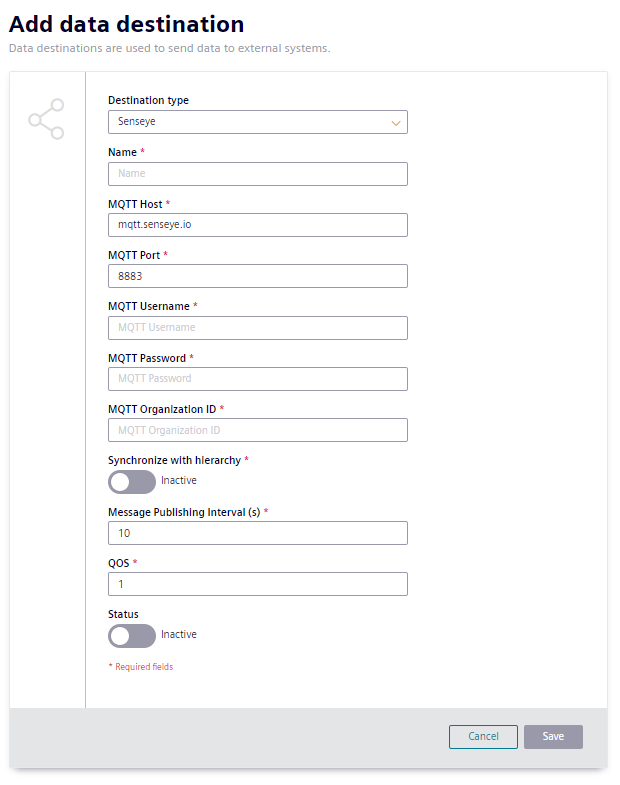
Adding Senseye as synchronization destination in IIH Essentials -
Enter the relevant information.
- Name: Name of the data destination. This name must be unique.
- MQTT Host: The URL for the connection to the MQTT broker.
- MQTT Port: The port for the connection to the MQTT broker.
- MQTT User Name: User name for the connection to the MQTT broker.
- MQTT Password: Password for the connection to the MQTT broker.
- MQTT OrgID: ID in Senseye of the organization to which the data is to be transferred.
- Synchronize with Hierarchy: Enables the hierarchy to be synchronized to Senseye hierarchy. If it is disabled, the hierarchy is not synchronized and only the time series data is synchronized to Senseye.
- API Host: The URL for the connection to the API server. This control is hidden if syncHierarchy is disabled.
- API User Name: User name for the connection to the API server. This control is hidden if syncHierarchy is disabled.
- API Password: Password for the connection to the API server. This control is hidden if syncHierarchy is disabled.
- Sublevel Root: Sublevel in Senseye with which the hierarchy is to be synchronized. This control is hidden if syncHierarchy is disabled.
- Publishing Interval in Seconds: The rate at which the data is transferred to Senseye. At least 60 seconds is recommended so that Senseye has time to process the data and reduce the backlog.
-
Enable the data destination.
- To create the data destination, click
Save.
Result
Senseye is available as a data destination and can be specified as the storage location
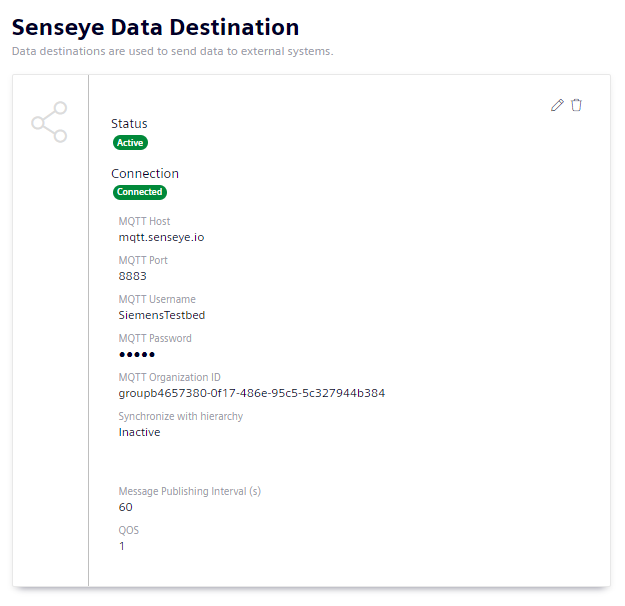
Except where otherwise noted, content on this site is licensed under the Siemens Inner Source License .