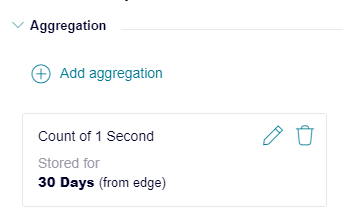Defining aggregations for an attribute
You can define aggregations for attributes in order to calculate its data in various ways.
Procedure
To define the aggregation, follow these steps:
- Click edit button of an attribute in attributes list.
- Click edit button of a data synchronization card for the data synchronization case.
- Expand aggregation section.
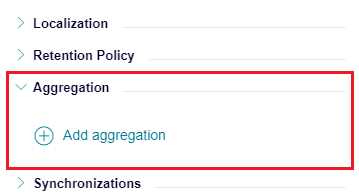
- Click "Add aggregation" button.
-
Select the aggregation method and time range from the displayed dropdowns.
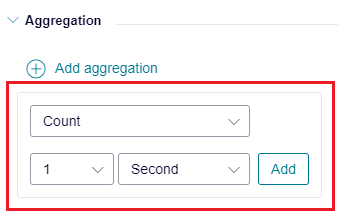
Aggregation methods
See the section Aggregation functions for more information about aggregation methods.
-
Click "Add".
It is possible to create multiple aggregations for an attribute.
Result
The aggregation will be created with the provided options. You can edit or delete it afterwards.