Defining the data synchronization
You can decide for every level (entities, attributes) whether data are to be synchronized with one or several external data destinations. A complete synchronization setting always consists of a data destination and the start date as of which data are to be synchronized and the aggregation configuration for controlling the granularity of the synchronization.
Synchronization settings are inherited to the respective subordinate levels.
Prerequisite
At least one data destination has been set up. See the section Setting up the Data Destination for more details on setting up a data destination.
Procedure
The procedure for setting up data synchronization is the same for entities and attributes. The areas for settings are located at the following points:
- Entities: In the "Synchronizations" section of the respective entity.
- Attributes: In the "Synchronizations" tab of the respective attribute.
Note
Attributes of type aggregation are currently not supported to be synced with a data destination.
To define the data synchronization, follow these steps:
- Select the entity or attribute for which you want to set the data synchronization.
- Depending on your choice, navigate to one of the points mentioned above.
- Click
 .
. -
Select the data destination and the start date, configure aggregation and activate data synchronization by using the blue slider. The following screenshot shows the settings for the entity level as an example.
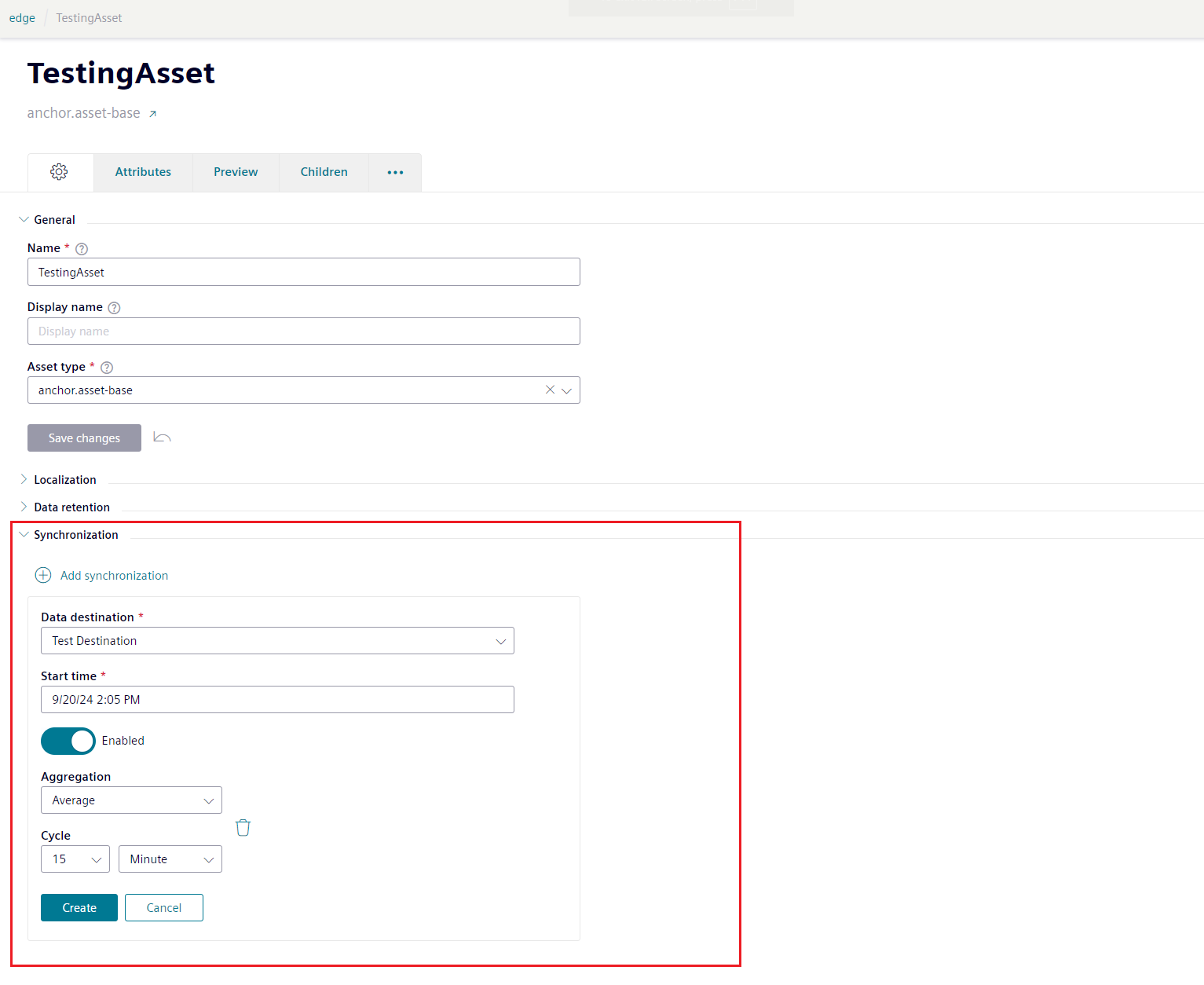
Defining a data synchronization for an entity
Result
The data are synchronized with the selected data destination. The respective synchronization status is indicated by one of the following icons.
The status of a superordinate object is always also the status of the subordinate levels.
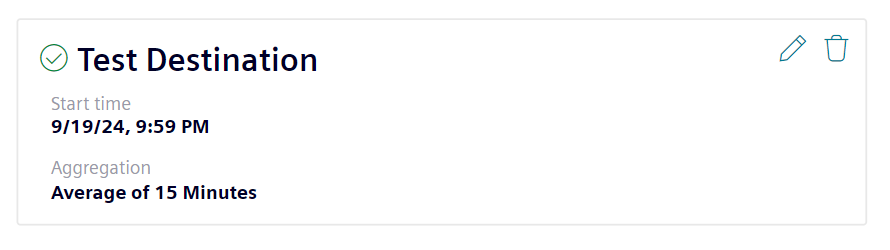
| Synchronization status | Explanation |
|---|---|
 "No synchronization" "No synchronization" |
The data destination or the data synchronization is deactivated. |
 "Synchronization" "Synchronization" |
The data is being synchronized. |
 "Error" "Error" |
Data synchronization could not be completed correctly. Click the icon for more information. |
 "Synchronization completed" "Synchronization completed" |
All data was synchronized successfully with the external data destination. |
Limitations
It is currently not possible to sync hierarchy structures created with the link type aggregation between two entities. If a data synchronization object is defined for a child element, which is linked via aggregation, only the original structure of the object is synced and not the one with the aggregation.