Connecting data
With the help of connectors, you can, for example, transfer measured value series of selected tags from an automation system to the Industrial Edge Runtime of the respective Industrial Edge Device (IED) and use the collected data in your Industrial Edge apps, such as Performance Insight, for visualization of widgets.
For this purpose, IIH Essentials subscribes to the metadata, for example, of the SIMATIC S7 Connector to identify the possible tags provided by the connector. After reading the metadata, IIH Essentials provides the available tags for variable creation. The plant structure (My Plant) created in IIH Essentials is made available with all created variables as a database to other apps.
Depending on the connector you are using, the data is transferred either via the Databus to IIH Essentials or directly via the Connectivity Suite:
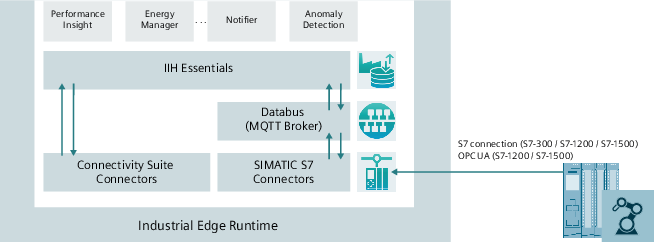
Types of connectors
IIH Essentials is compatible with several types of connectors. This section provides an overview of the available options.
Connectivity Suite
Connectivity Suite connectors transfer their data directly to IIH Essentials via gRPC.
| Connector | Documentation in Siemens Industry Online Support |
|---|---|
| Ethernet IP Connector | Ethernet IP Connector |
| HMIRuntime adapter (Unified Comfort Panel) | |
| Modbus TCP Connector | Modbus TCP Connector |
| OPC UA Connector | OPC UA Connector |
| PROFINET IO Connector | PROFINET IO Connector |
| SIMATIC S7 Connector | SIMATIC S7 Connector |
| SIMATIC S7+ Connector | SIMATIC S7+ Connector |
| Simulation Connector | |
| SLMP Connector | SLMP Connector |
| Unified on Edge |
MQTT connector
The Ethernet IP connector, Modbus TCP connector, PROFINET IO connector, SIMATIC S7 connector, and System Info connectors use the "Message Queue Telemetry Transport" (MQTT) protocol. The connection to the MQTT broker must be configured in the Industrial Edge Databus configuration.
More general information about the MQTT protocol can be found here: MQTT.org
HMIRuntime connector (Open Pipe Path)
SIMATIC HMI WinCC Unified Open Pipe is an openness concept based on pipe technology for connecting the IIH Essentials to WinCC Unified RT. Compared to Openness RT (ODK), SIMATIC HMI WinCC Unified Open Pipe provides a limited amount of functionality. As a result, the connection code can be written in any programming language that supports pipe technology. Even batch access to the pipe is possible. The available commands let you communicate with WinCC Unified RT using variables and alarms.
For more information, see the WinCC Unified Open Pipe Manual.
Runtime state
The runtime must be active otherwise you will get an error.
System Info Connector
The System Info Connector is a unique Connector. It can be used to store metrics (such as CPU load, RAM load, etc.) in IIH Essentials to monitor it and to have more data available for troubleshooting in the event of an error.
You can view the metrics visualization in the system information dashboard: System information.
The System Info Connector offers the following variables:
| Name | Description |
|---|---|
| CPU statistics | |
| CPUUsage | The current CPU usage in %. The value range is from 0 to 100. |
| Heap statistics (RAM usage) | |
| TotalHeapSize | The RAM (in MB) that is currently reserved by the app. |
| UsedHeapSize | The RAM (in MB) currently used by the app. |
| FreeHeapSize | The RAM that is currently available (not reserved by any app). |
| App status - Database | |
| DatabaseSize | The currently reserved size (in MB) for the database. |
| WriteSpeed | Speed at which data is written to the database. |
| WriteQueueLength | Number of attributes that are currently being written to. |
| WriteQueueValueCount | Average number of values written per attribute. |
| UpTime | Time the system has been running in seconds. |