Backup and restore
The "Backup and Restore" allows users to back up and recover configuration and time series data. These options are available under the "Settings" in the "Backup and restore" collapsible section.
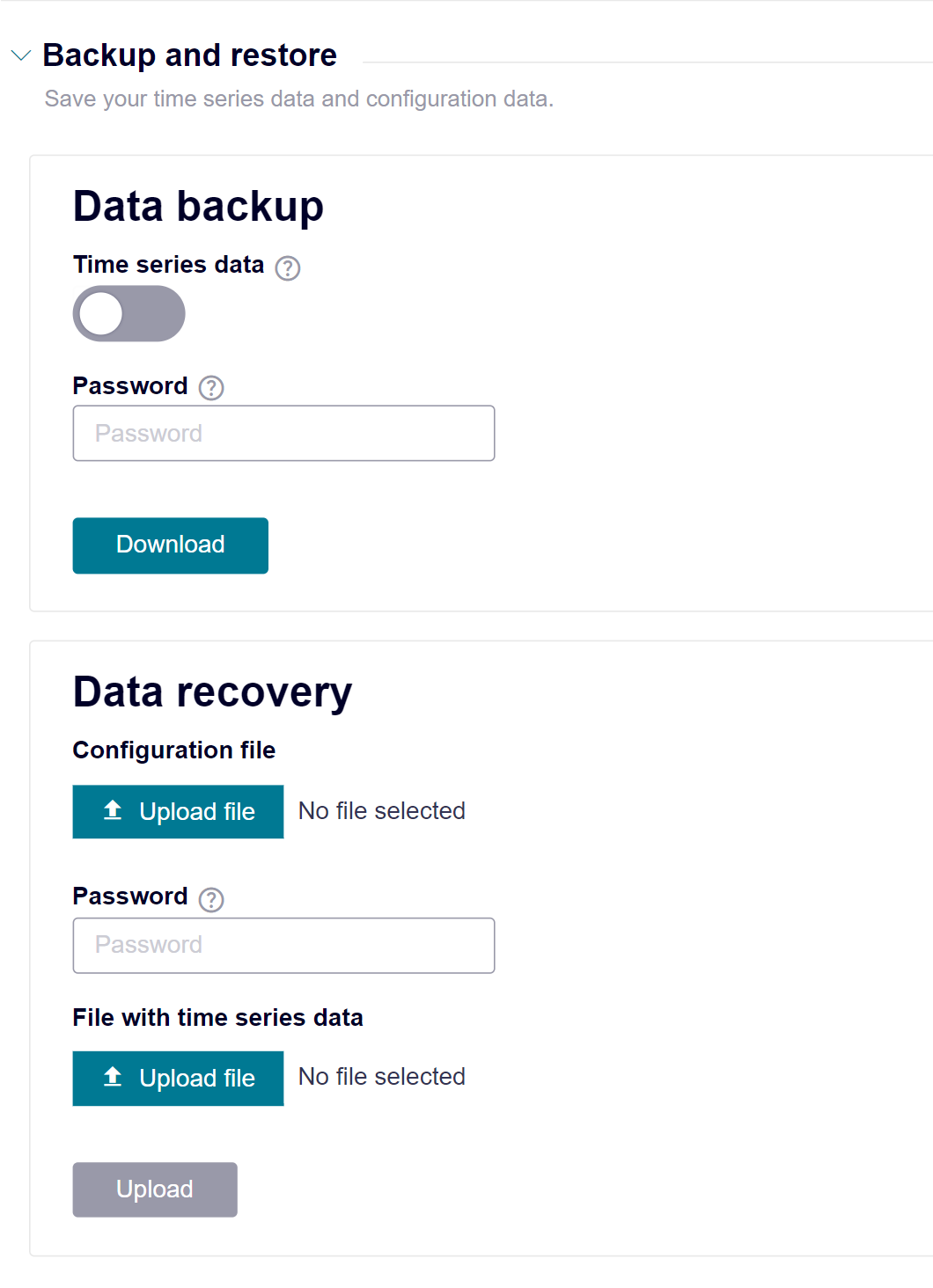
Data backup
In the "Data Backup" section, you can create a backup of your configuration and optionally include time series data.
-
"Time Series Data" - Enable this switch to include time series data in the backup.
-
"Password" - Enter password to encrypt the configuration.
-
"Download" - After configuring the settings, click the "Download" button to generate and download the backup file.
Data recovery
The "Data Recovery" section allows you to upload and restore a previously saved configuration and, if needed, the associated time series data.
-
"Configuration File" - Use this field to upload the configuration file you want to restore.
-
"Password" - Enter the password used to decrypt the backup file if it was encrypted during backup.
-
"File with Time Series Data" - If your backup includes time series data, use this input field to upload the corresponding time series data file.
-. "Upload" - Click the "Upload" button to begin the recovery process.
Both backup and recovery processes ensure your system settings and data are securely handled.