Backing up data
Introduction
You can back up the configuration data, time series data, and alarm data in IIH Essentials. It is possible to encrypt the backup so it can only be restored with a password. The encryption will only affect the configuration file. The configuration data backup includes all structures without data. These are the instances like assets, aspects, attributes, and alarm channels. The configuration also includes the data destinations and connectors. The time series data backup contains the pure data of attributes from the before-mentioned configuration. By omitting this file in the restore process, it is possible to copy the structure of variables from one IED to another without having the data included. The alarm data backup contains the pure data of alarm channels from the before-mentioned configuration. By omitting this file in the restore process, it is possible to copy the structure of alarm channels from one IED to another without having the data included.
Restoring a data backup
When you restore a backup of your data, only the data that was included at the time of the last data backup is restored. Recent changes made in IIH Essentials since the last data backup are lost when restoring the file.
For this reason, we recommend making regular data backups.
Procedure
Proceed as follows to back up the data:
- In the navigation bar, click on "Settings".
- Expand Backup and restore section.
- If you only want to back up the configuration files, click "Download".
- If you set a password, the backup file will be encrypted. The password is then needed to restore the backup.
- If you also want to include the time series data or alarm data, enable the corresponding switch under the title "Data backup".
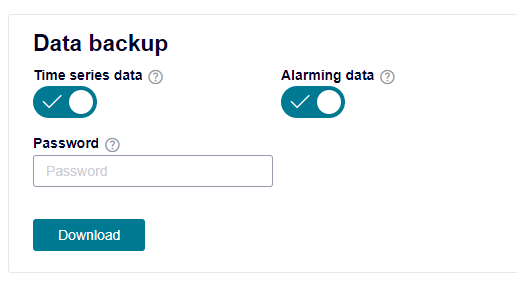
- Click "Download".
-
The data is downloaded locally (in the Downloads folder):
- Configuration data:
iih-essentials-backup-config.json - Time series data:
iih-essentials-backup-data.txt - Alarm data:
iih-essentials-backup-alarm-data.txt
Time series data file
It may take some time to create the time series data file.
- Configuration data:
Result
The configuration backup file is of the type .json. It contains the structure of IIH Essentials and the core settings like the dataBusCredentials. When a password is set for the backup, the file will be encrypted and not readable.
The data backup files are of the type .txt. The data is stored in a table structure. The data files are never encrypted.