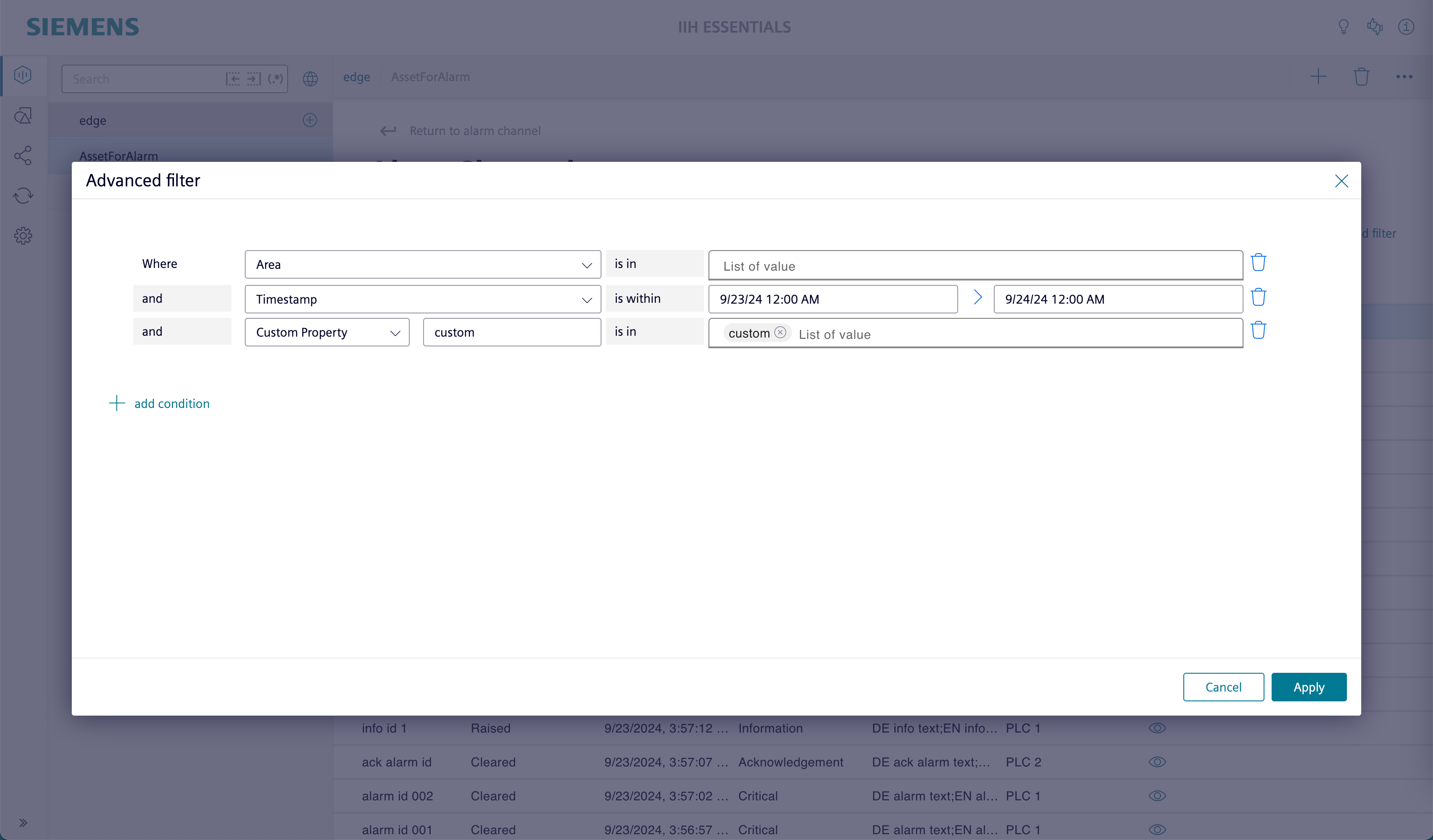Working with alarm channels
Configuring an alarm channel
Alarm channels are part of an asset or aspect. Navigate to the desired asset or aspect to start configuring alarm channels.
To create an alarm channel click the  button. The sidebar will open to configure the listed properties.
button. The sidebar will open to configure the listed properties.
To edit an existing alarm channel, click the ![]() icon in the table.
icon in the table.
To delete an alarm channel, click on the ![]() icon.
icon.
Viewing alarms of an alarm channel
- Navigate to "Manage Data" and then to the parent asset or aspect.
- Open the Alarm channels" tab.
-
To view the alarms of an alarm channel, click the
 icon in the table.
icon in the table.
The alarms view will open and show all available alarms.
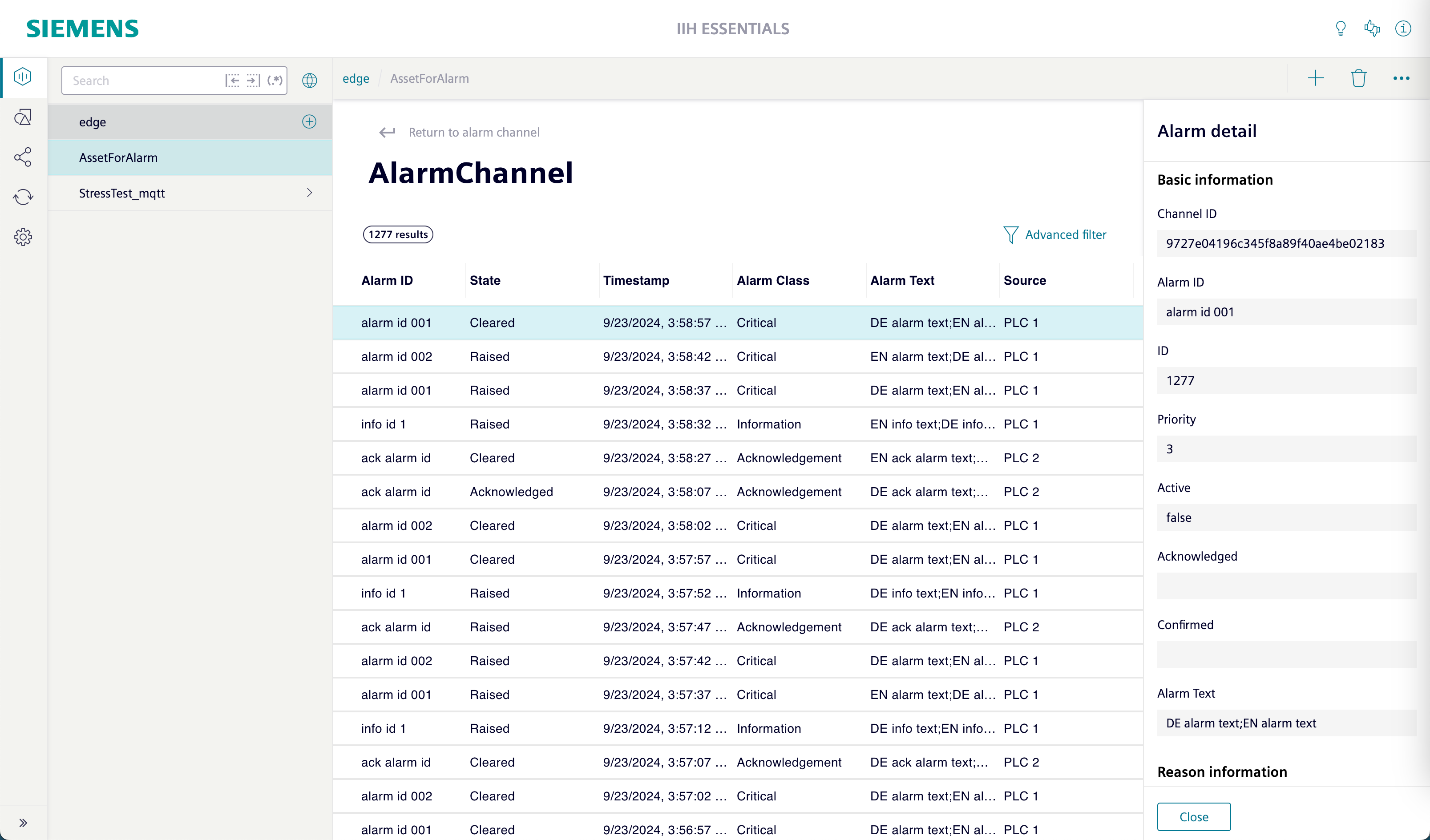
-
To filter the alarms of the alarm channel, click the
 button. Specify each property of an alarm to the desired value. Click "Apply" to apply the filter conditions to the table.
button. Specify each property of an alarm to the desired value. Click "Apply" to apply the filter conditions to the table.