Storing alarms
Alarms can be received via a Connectivity Suite Connector or an OpenPipe Connector and saved in IIH Essentials. These alarms are stored in "Alarm channels"(equivalent to attributes when storing time series data) within an asset or aspect. An alarm channel can be configured to store alarms from a connector that match specified filter properties. Multiple alarm channels can be created as needed.
Alarm channels can be viewed in the "Alarm Channels" tab of an asset or aspect.
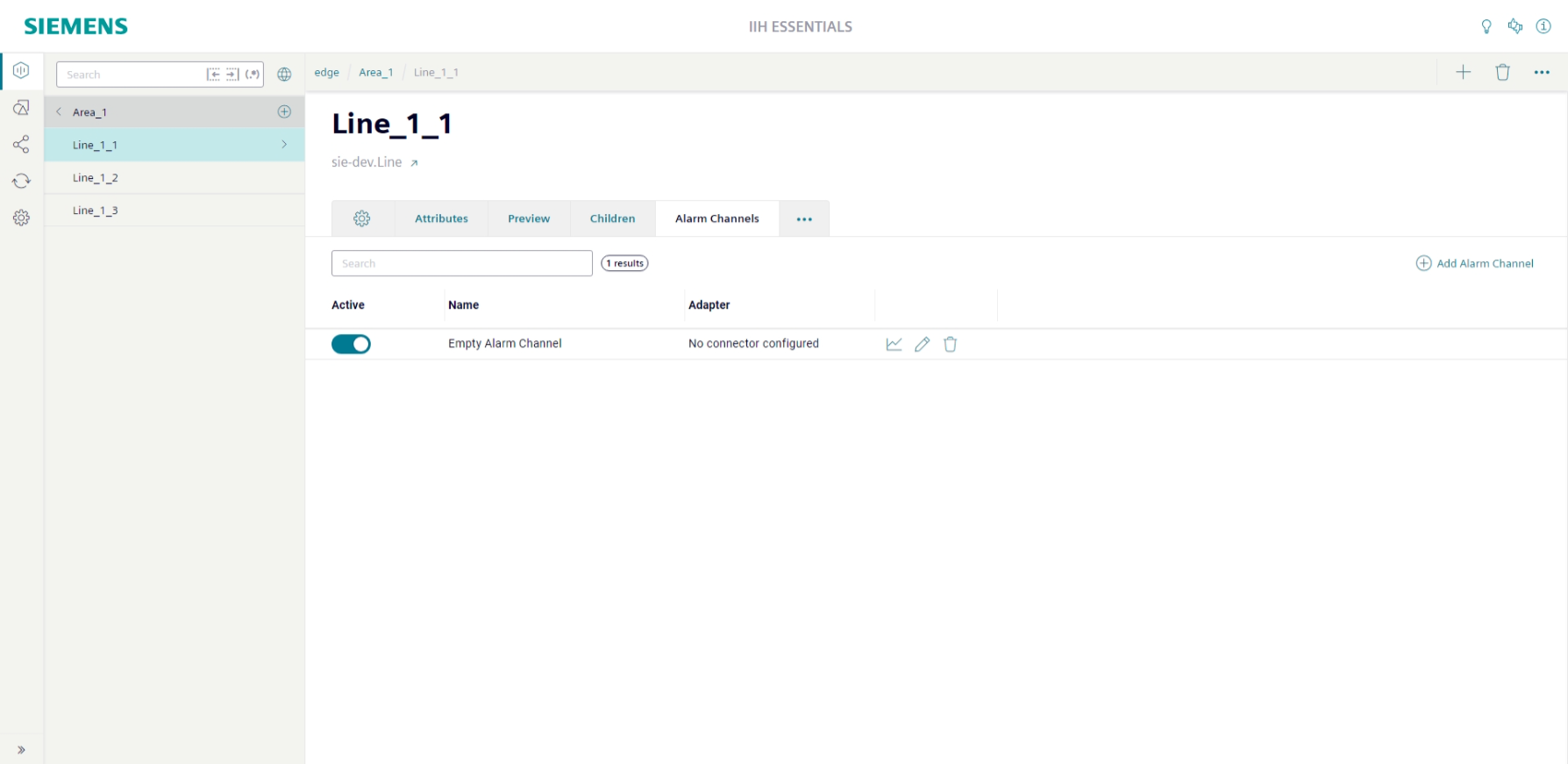
An alarm channel is typically connected to a Connectivity Suite Connector or an OpenPipe Connector, but it is also possible to create one without a linked connector. Once an alarm channel is created, the connector cannot be changed.
No connector selected
You can also create an alarm channel without selecting a connector. This can then be filled and queried via the Northbound REST API (in the same way as attributes without a connector) and does not receive any alarms from other sources.
Alarms can be requested via the API and used by other applications such as Performance Insight and Machine Insight.
All alarm types are supported
IIH Essentials supports all alarm types that connectors provide. Whether a certain type of alarm is supported therefore depends on the connector.
Properties of an alarm channel
Each alarm channel has several properties to determine which alarms should be stored. The name and retention policy are independent properties that can be specified. The retention policy determines how long incoming alarms will be stored. If no specific data retention is provided, it will be inherited from the parent asset or aspect.
The language property is displayed and becomes a required field only when the selected connector is an Openpipe Connector. The language that is selected is utilized to filter alarms based on the language of the alarm text. If the selected language is not available, the default language of this connector will be used instead.
Connectivity Suite Connectors returns all languages
When the selected connector is a Connectivity Suite Connector, all languages of the alarm text will be returned within the alarm.
The following properties are used to filter the alarms that should be stored in the alarm channel. To save all alarms sent by the connector, leave all filter property fields blank.
Filter properties are AND linked
The filter properties are AND linked. Every property can have multiple values. These are OR linked, meaning only one of them needs to match. Only alarms matching all filter properties will be stored in the alarm channel.
The "Area", "Alarm class", "Source", and "Origin" properties depend on the selected connector. The areas, alarm classes, sources, and origins are fetched from the connector and can then be added or removed for filtering. The stored alarms must have one of the defined values in the list. If no values are selected, all values are accepted.
The "Alarm type" is determined by different state machines: active, acknowledged, and confirmed. Not all alarms use all of these states and thus differ in type. A property without "relevant" or "not relevant" does not filter the alarms for that property. To avoid filtering alarms by their state, use the "Custom type" without any property set.
Custom properties for alarms can be filtered via the "Extended property" field. This allows you to freely name the property and add the values that need to be matched by the alarms.