Displaying system information
The "System Information" dashboard provides key metrics about your system's performance, retrieved by the System Info Connector. This includes details such as:
- CPU load
- RAM load
- Database size
- Write speed
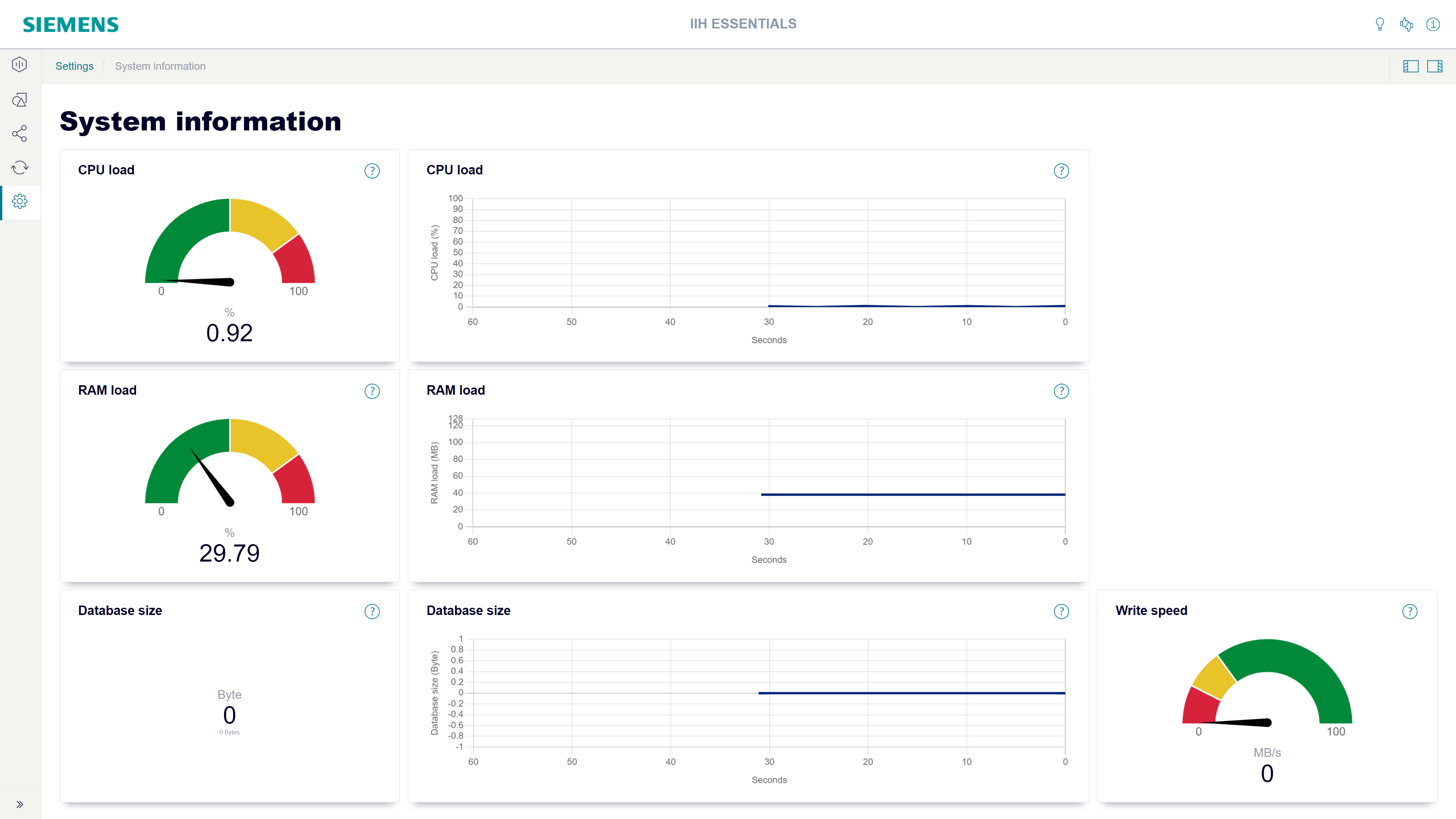
Procedure
Depending on your IIH Essentials configuration, follow the steps below to access the System Information dashboard:
-
For standalone IIH Essentials:
- Open "Settings".
- Click "System Information".
-
For integrated IIH Essentials in the Common Configurator:
- In the navigation menu, go to "Store Data" > "Configuration".
- Click on "System Information".
The system performance metrics is displayed in the dashboard.