Debug view
The "Debug View" interface is divided into the following areas:
-
"Information Area" - Displays the "Frontend version" and "Backend version".
-
"Enable Debugging Mode" - Allows you to toggle debugging mode on or off.
-
"Log Settings" - Enable or disable specific logs for more targeted troubleshooting.
-
"Logs" - Displays real-time logs and events to assist with diagnosing issues.
Extended logging can be enabled on a functional basis to collect detailed data when needed. For recording log data, you must create a "log variable" in the system.
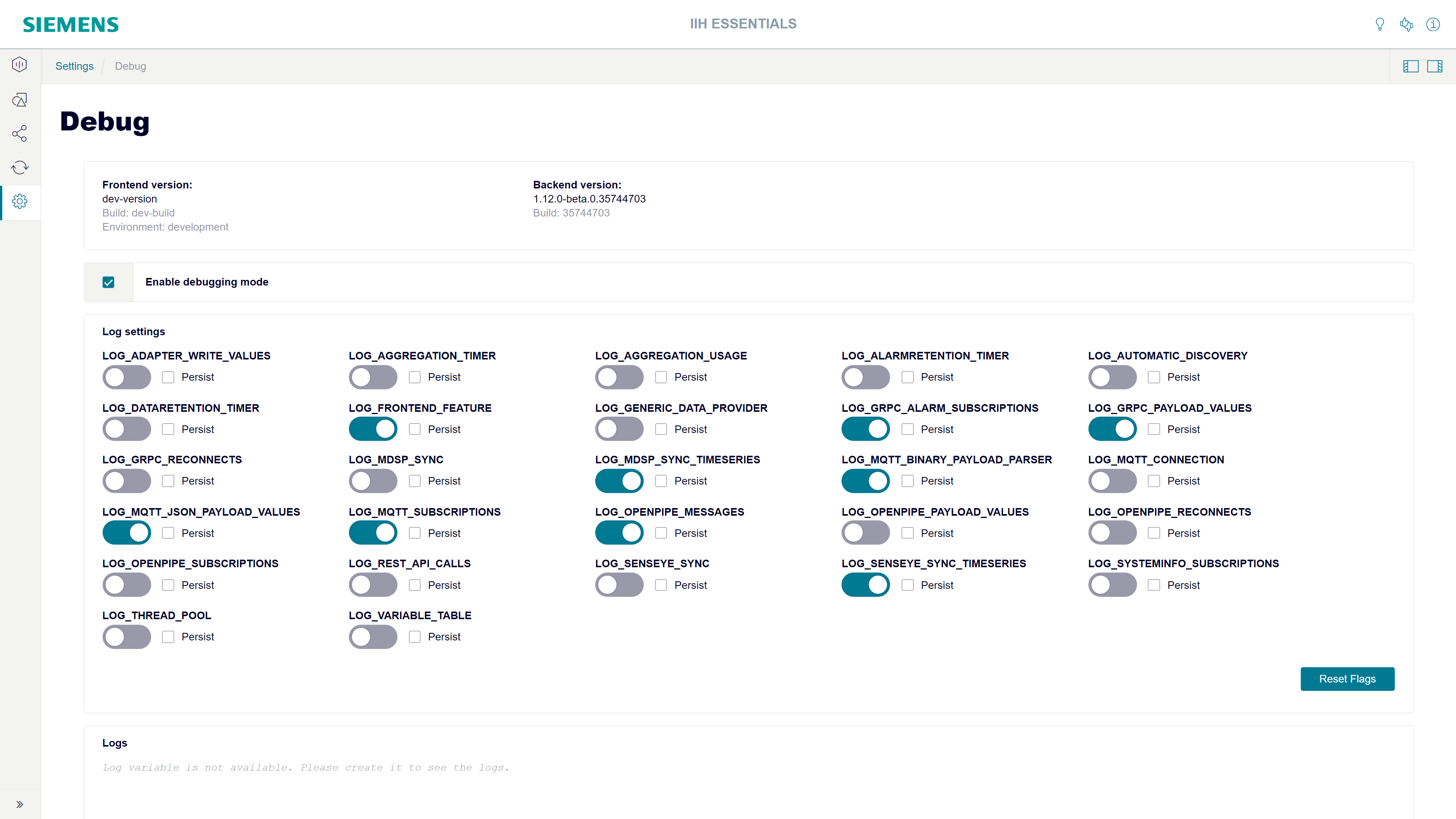
This "Debug View" is an essential tool for troubleshooting within IIH Essentials, allowing for deeper insight into the system and facilitating smoother communication with Support personnel.