Time series settings
The "Time series settings" section allows users to customize how time series data is written to storage. These settings can be adjusted to reduce hardware wear by controlling buffer sizes and lifetimes. You can find these settings under "Settings" in the "Time series settings" collapsible section.
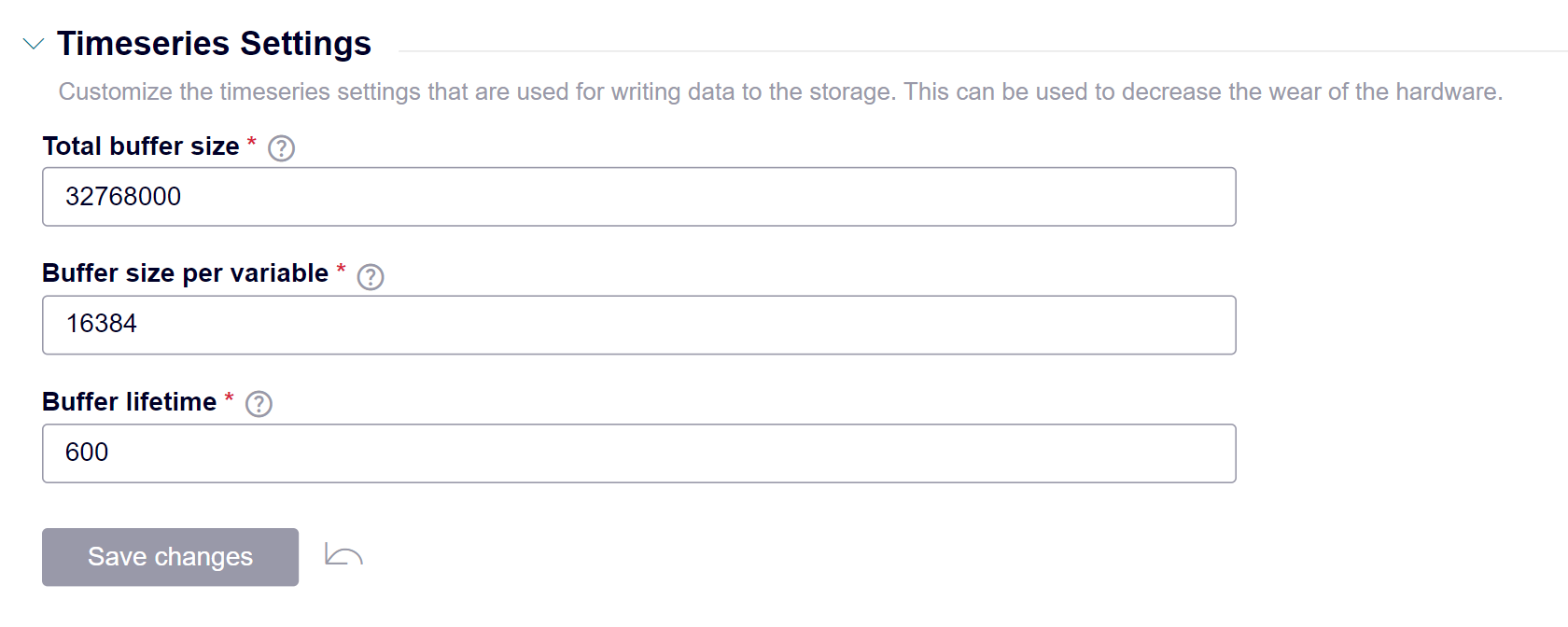
Configuring time series settings
-
To customize time series settings, adjust the following options:
-
"Total buffer size":
This setting specifies the maximum total size of all buffers, in bytes.- Setting it to
0disables the total buffer size check. - The lowest accepted value is
16 kB. - The default value is
32 MB.
- Setting it to
-
"Buffer size per variable":
This setting defines the size of the buffer for each individual variable, in bytes.- Setting it to
0disables the entire long-term buffering feature. - The lowest accepted value is
128 bytes. - The default value is
16,384 bytes (16 kB). - Note: Empty buffers do not consume any memory, and there is no pre-allocation of buffer memory.
- Setting it to
-
"Buffer lifetime":
This setting defines the maximum allowed age of the buffer for a single variable, in seconds.- Setting it to
0disables the age check. - The lowest accepted value is
10 seconds. - The default value is
600 seconds (10 minutes). - This setting helps prevent data loss over long periods in the case of power failures or crashes, especially for low-frequency data.
- Setting it to
-
-
After adjusting the settings, click "Save changes" to apply your configurations.
These settings allow you to fine-tune how time series data is managed, ensuring that storage is handled efficiently and hardware wear is minimized.