Migration
The "Migration" section allows users to manage ongoing migrations within the system. This feature is located under the "General" collapsible section in "Settings".
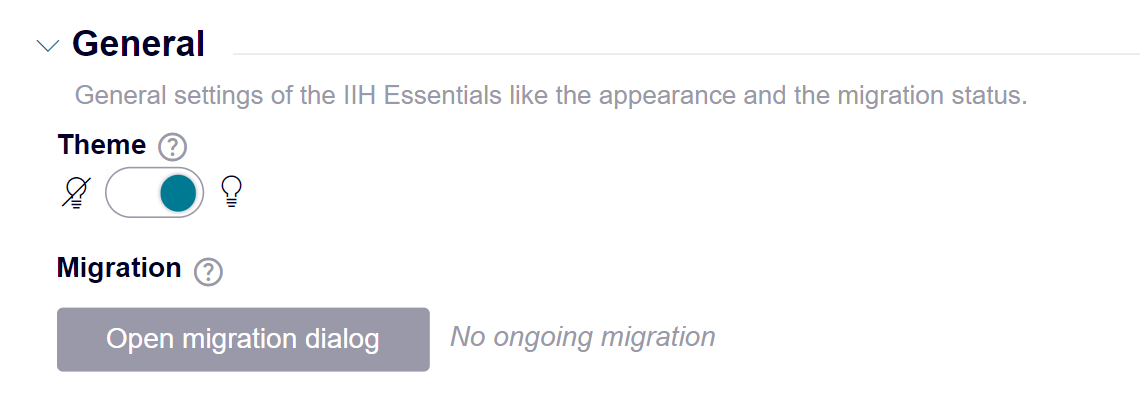
Accessing the "Migration Dialog"
When there is an ongoing migration, you can proceed by following these steps:
- Open "Settings".
- Navigate to the "General" section and expand the collapsible.
- Click on "Open Migration Dialog".
This will allow you to view the migration status and proceed with the migration process as needed.