Switching between dark and light mode
The app offers a "Dark Mode" and "Light Mode" for user convenience. By default, the app is set to "Light Mode", but you can switch to "Dark Mode" as needed.
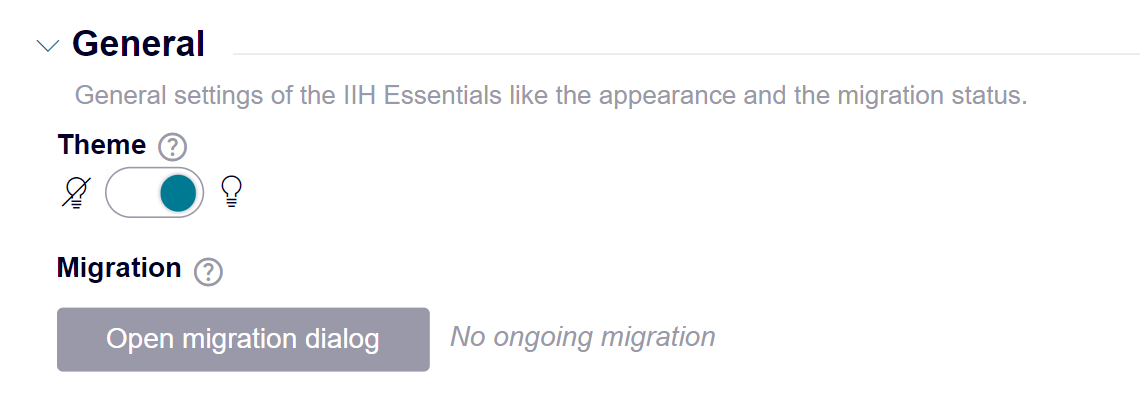
Steps to Change the Theme
To switch between Dark and Light Mode:
- Open "Settings".
- Under "General", click to expand the collapsible section.
- Find the "Theme" option, where a switch allows you to toggle between "Light Mode" (default) and "Dark Mode".
- Slide the switch to select your preferred mode.
The selected mode will be applied immediately and saved for future sessions.