Databus settings
The "Databus Settings" section allows users to configure the default credentials for the Databus. This can be found under "Settings".
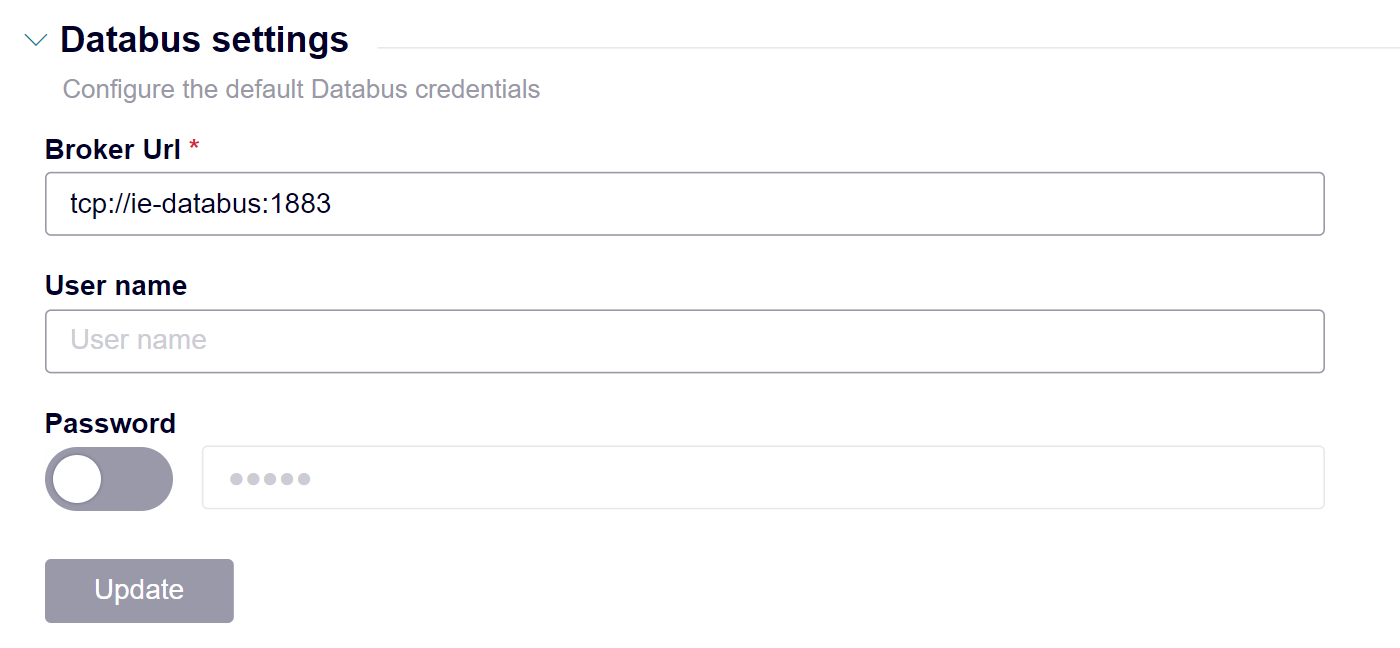
Configuring Databus credentials
To configure the Databus credentials, follow these steps:
-
Provide the following information:
- "Broker URL" - Enter the broker URL where the Databus service is hosted.
- "Username" - Enter the username for Databus authentication.
- "Password"
- Enable the password input by toggling the "Password Input Switch".
- Enter the password.
-
Once all the credentials are filled in, click on "Update" to save the Databus settings.
These settings will be applied as the default credentials for the Databus connection.