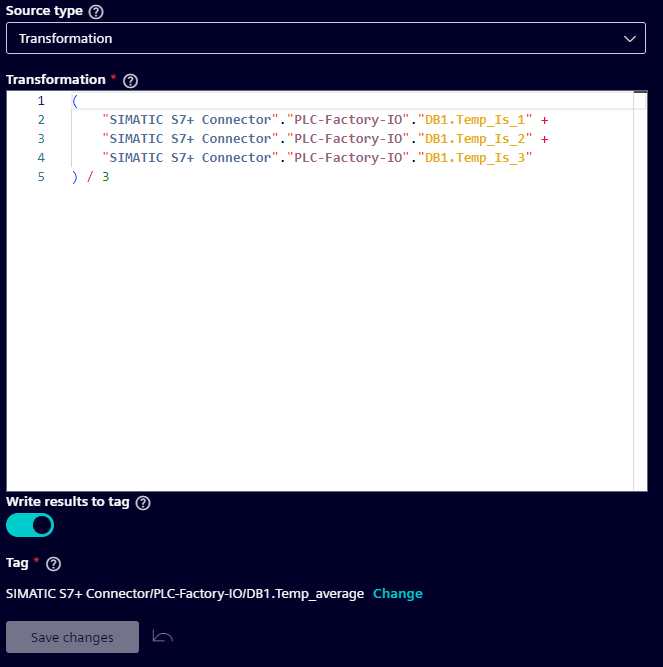What's new in IIH Essentials V2.0?
Release date
2024-10-24
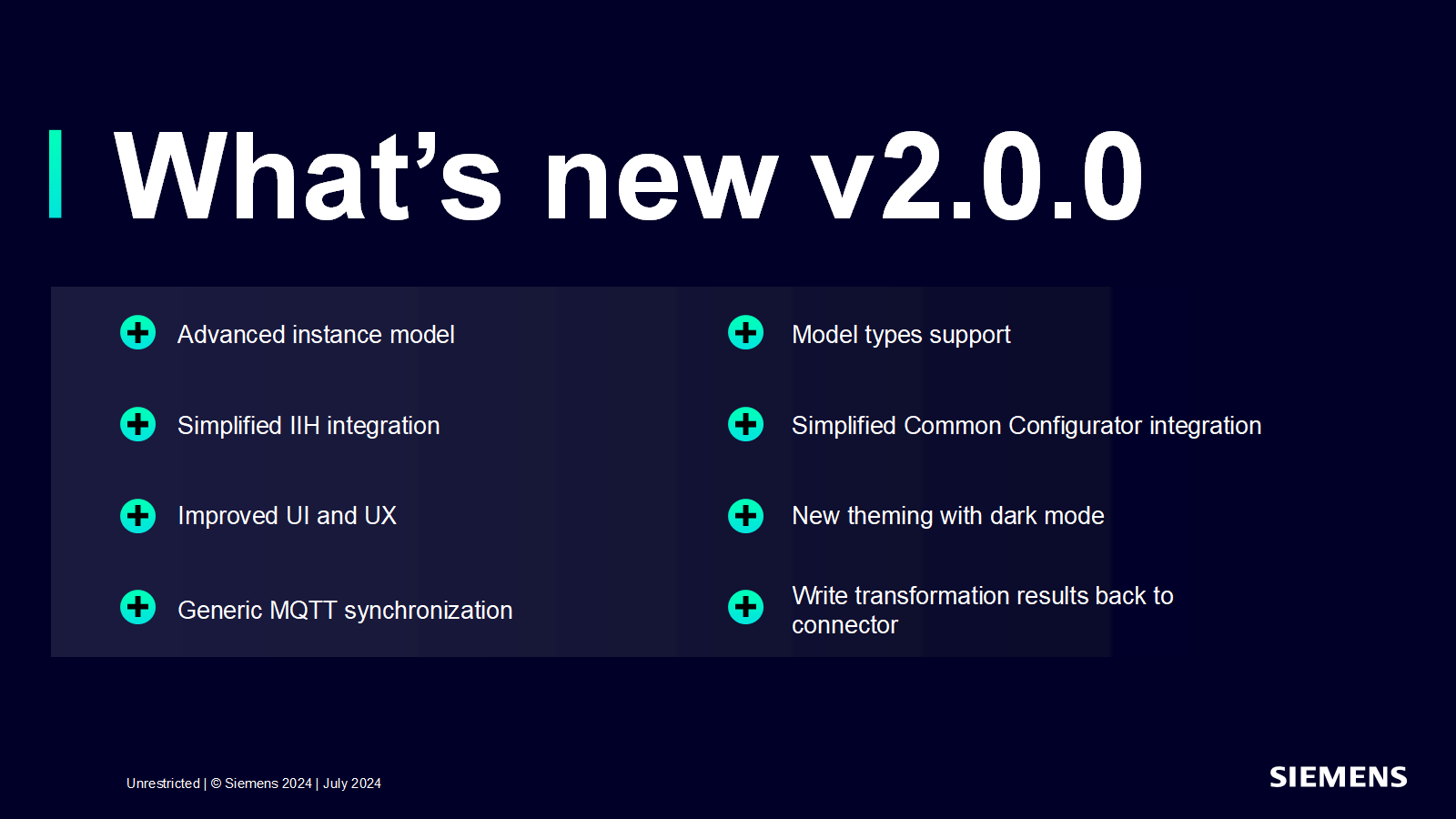
Check out our highlights from the latest release!
Advanced instance model
The new advanced model supports the following:
- Assets and aspects, attributes (variables), compositions (link in one place), and aggregations (link in multiple places)
- Localizable display names for objects
- Relations to define connections between objects
- Metadata and external references
- Predefined units
It also includes a new API.
The old model is completely replaced by the new model. Its API will be supported for one more year and will be removed by approximately Q4/2025.
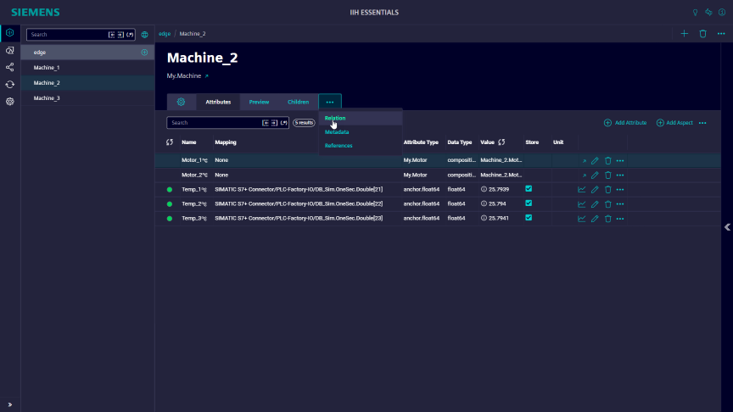
Model types
Types can be created for each of the object concepts:
- Asset type
- Aspect type
- Attribute type
- Reference type
- Relation
A base-type can be used to create sub-types. These sub-types inherit all attributes from their base-types. Instances can be created from these types, and if the base-type is altered, the instances are automatically updated.
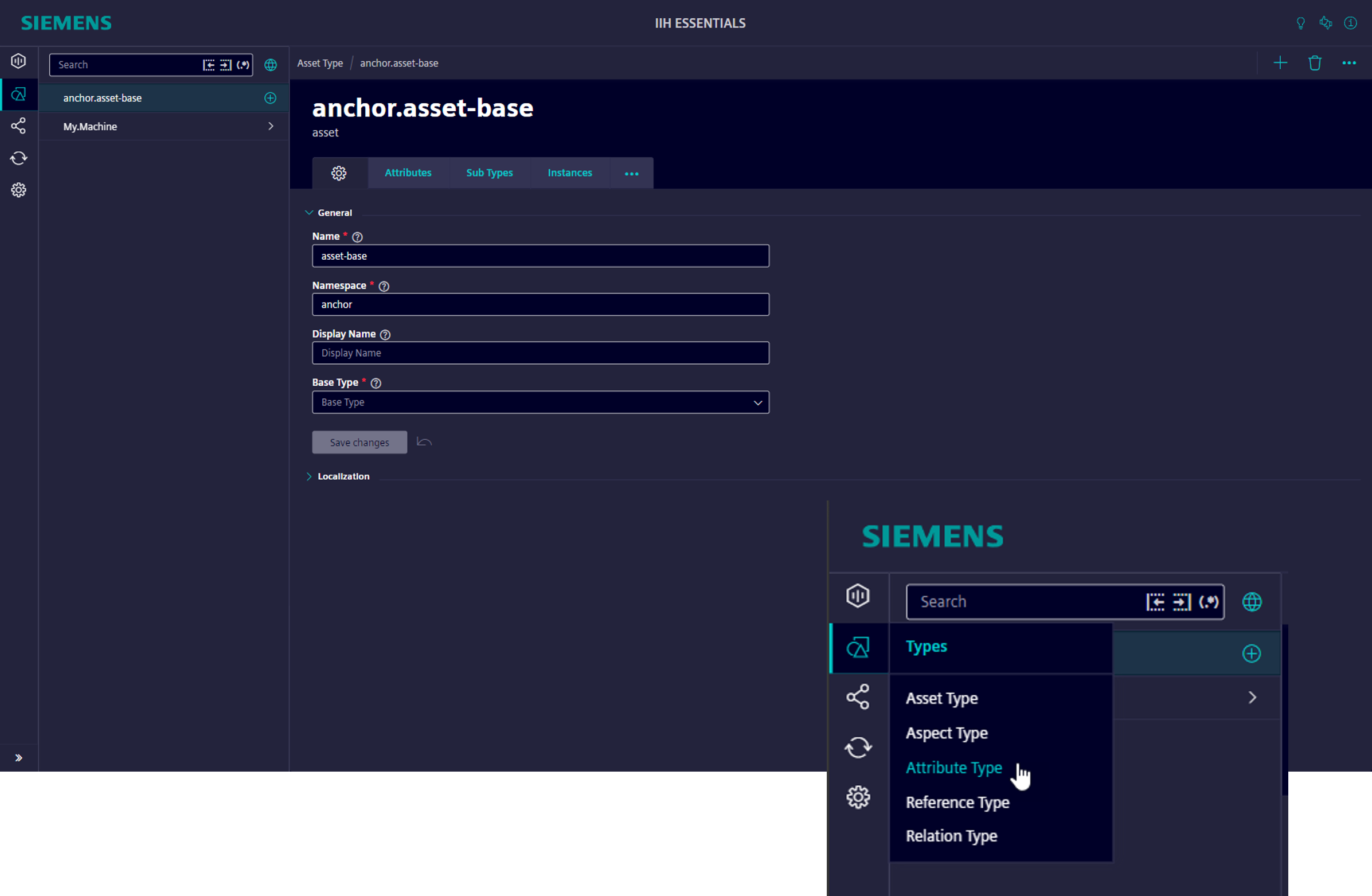
Simplified IIH integration
After the update, IIH Essentials can operate independently of other IIH components, simplifying usage and reducing error scenarios.
IIH Essentials can be installed and used with its own UI. If needed, IIH Semantics and Common Configurator can be added and used with the Common Configurator UI, without requiring a migration.
Even after installing the full IIH, you can continue using the IIH Essentials or uninstall other components without any interruption.
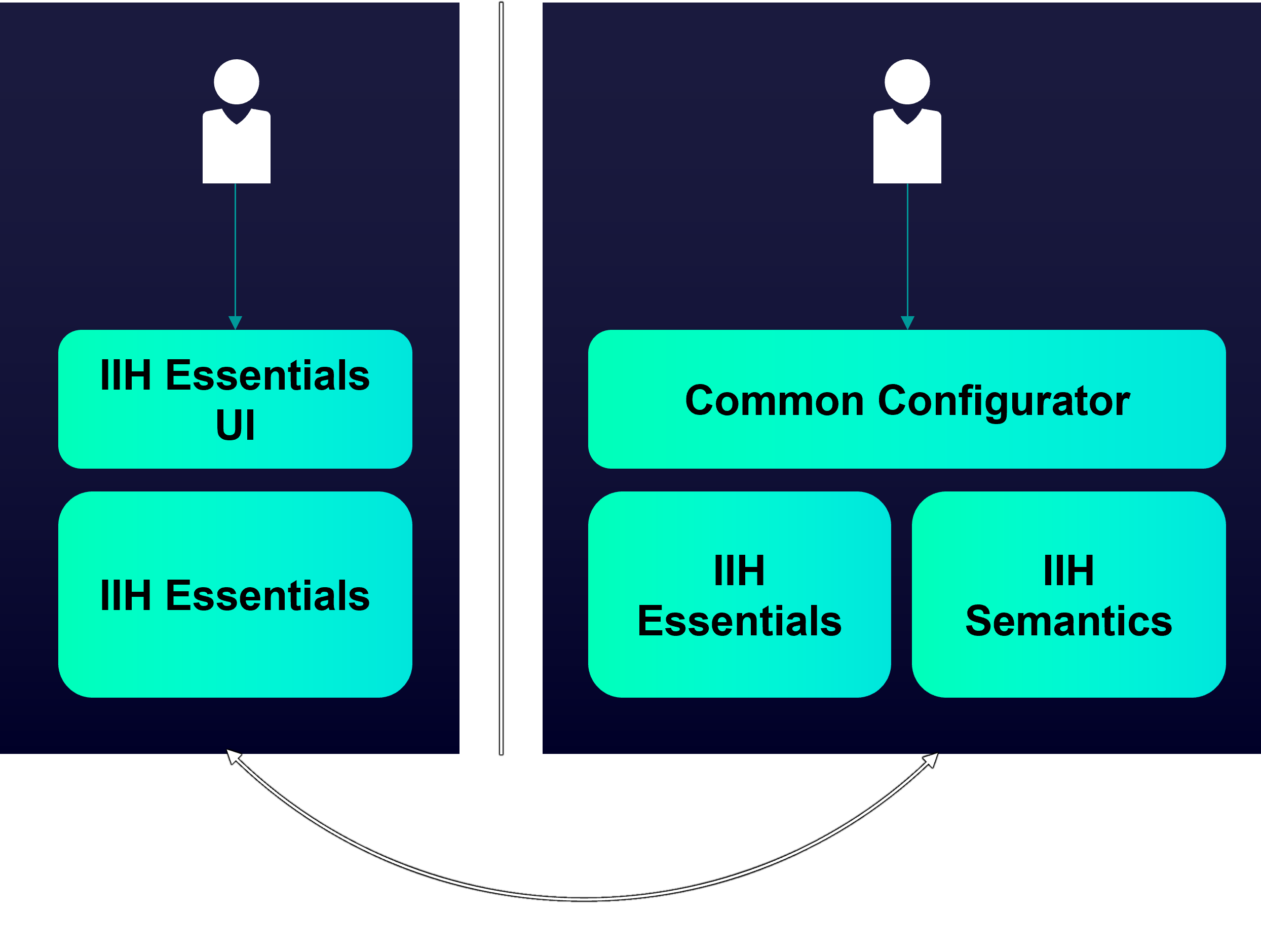
Simplified Common Configurator integration
"Define data" and "Store data" are combined into "Manage data". Previously "Define data" managed the model editing and mapping, while "Store data" focused on viewing the stored data and synchronizing it.
The new view combines and replaces the two previous tabs to combine all these tasks.
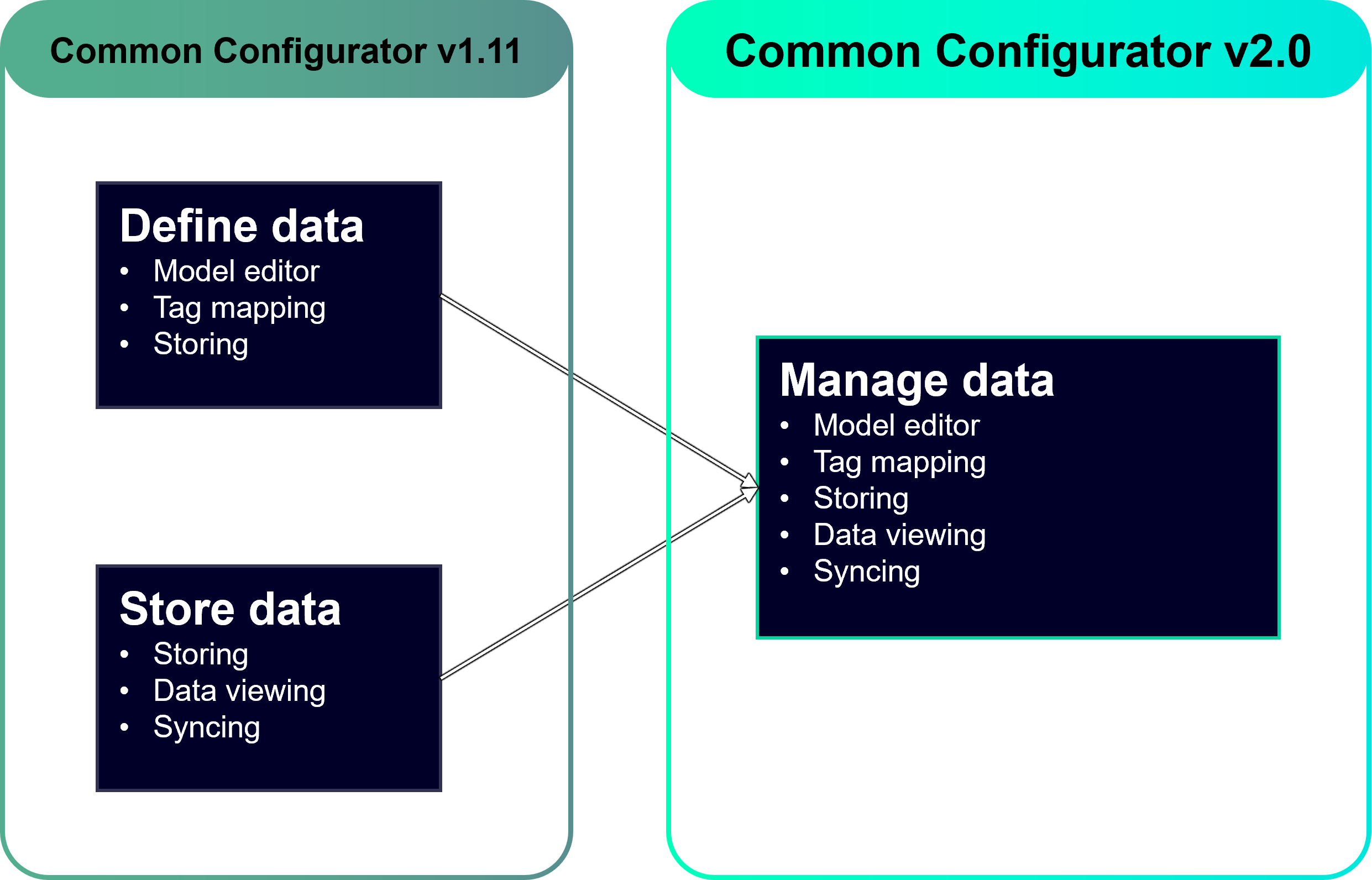
Improved User Interface (UI) and User Experience (UX)
Alongside the new model, the UI has been significantly enhanced to handle large quantities of objects, with further improvements planned for future versions.
Data is now loaded via a paging mechanism and displayed using virtual scroll to manage large datasets efficiently. Server-side filtering ensures only the necessary data is loaded.
The UX has also been improved, allowing for search/filter functionality across almost any list. Tables now support multiselect and bulk operations, with columns that can be resized, reordered, and hidden, with these configurations being persisted. Additionally, links have been added where possible to facilitate navigation to referenced objects.
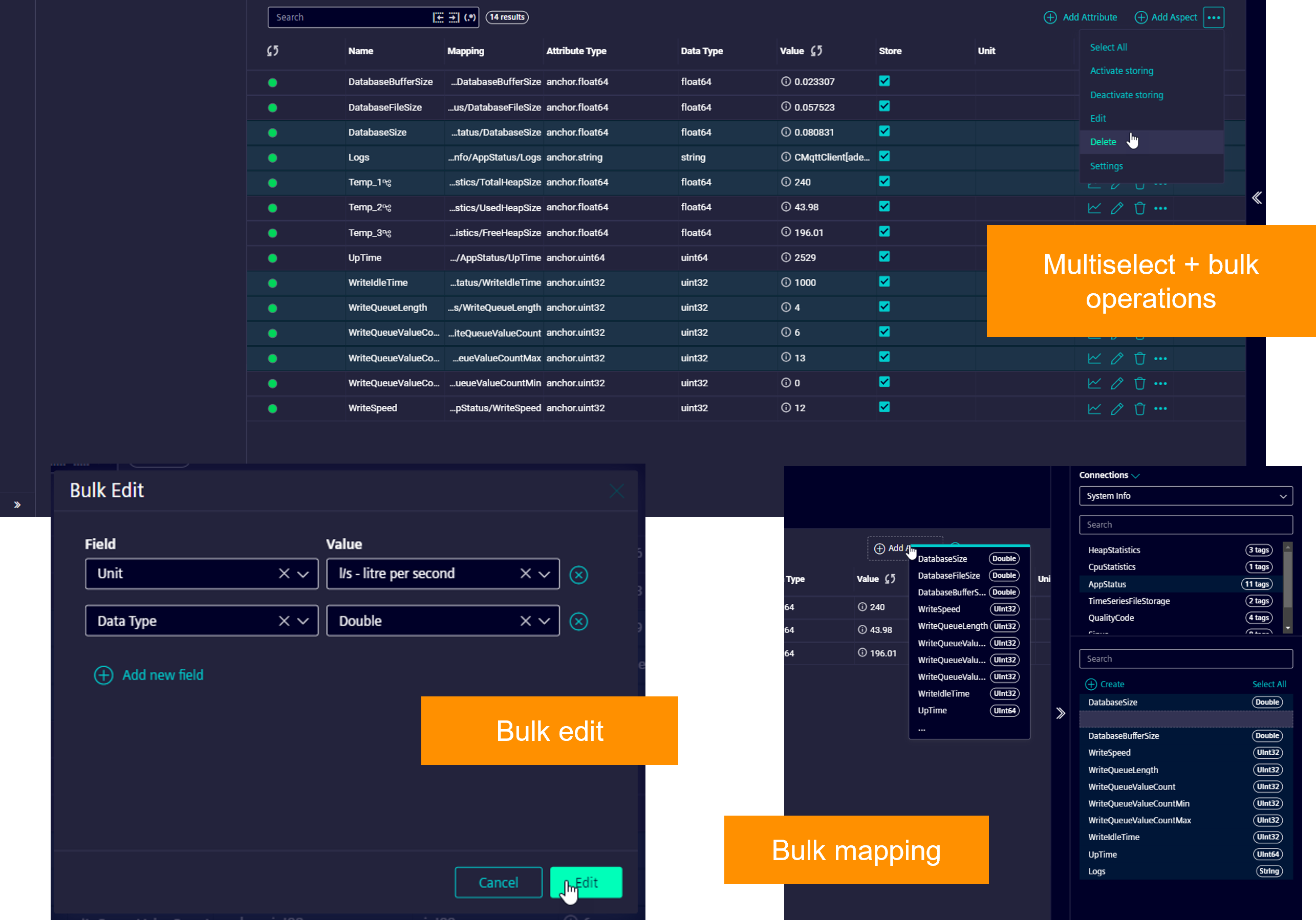
New theming with dark mode
Working with the light theme for a longer time can become stressful for the eyes.
To ensure constant comfortable operation of IIH Essentials, a dark mode has been added. It reduces the emitted brightness to a minimum while maintaining its contrast and readability.
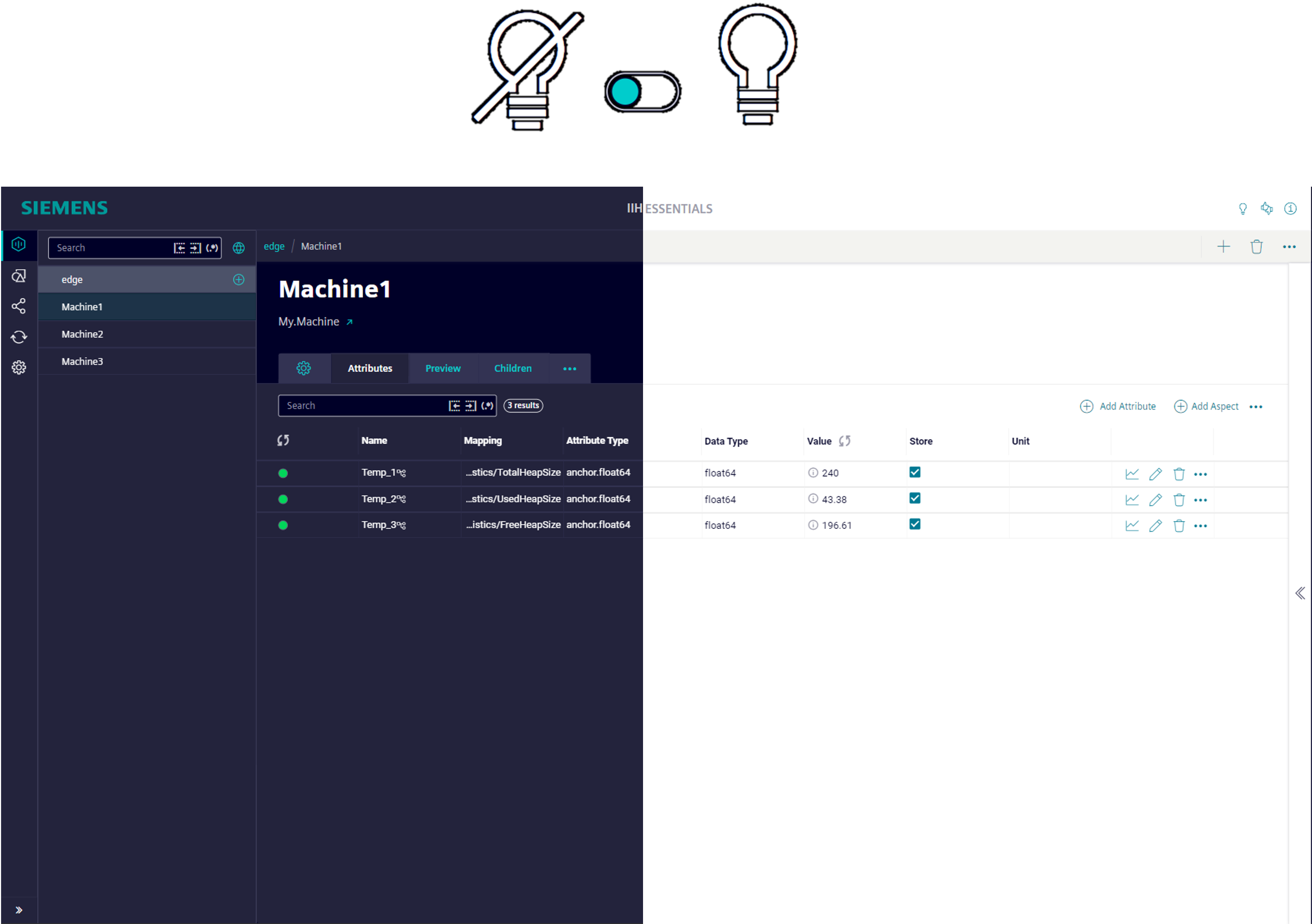
Generic MQTT synchronization
MQTT has been added as a synchronization destination, similar to the existing Insights Hub and Senseye synchronization options.
You can now synchronize time series data to external MQTT brokers within the network, such as Azure. The flexibility of MQTT allows you to configure the topic, payload, and data point format as needed.
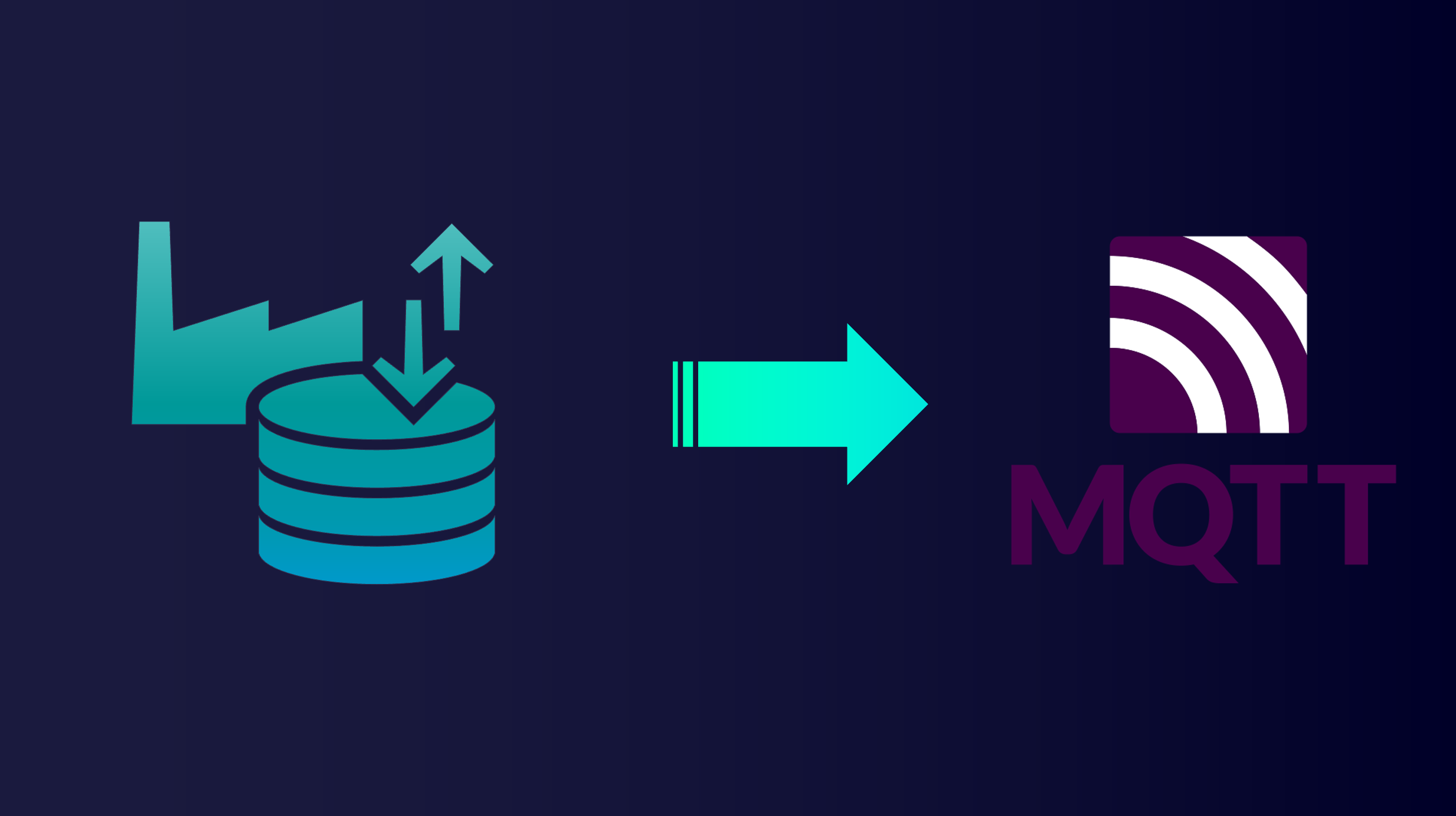
Write transformation results back to connector
Results of a transformation can be written to any connected writable tag.
This way it is possible to ingest data from any source and transform it. During the transformation tags from different sources can be combined and then written back to a tag.