Migration Guide
Updating IIH Essentials
IIH Essentials supports an automatic data migration for standard update scenarios. This means that after the update everything will continue to work without manual interaction. For every other scenario it is possible to migrate the data through a manual backup and restore:
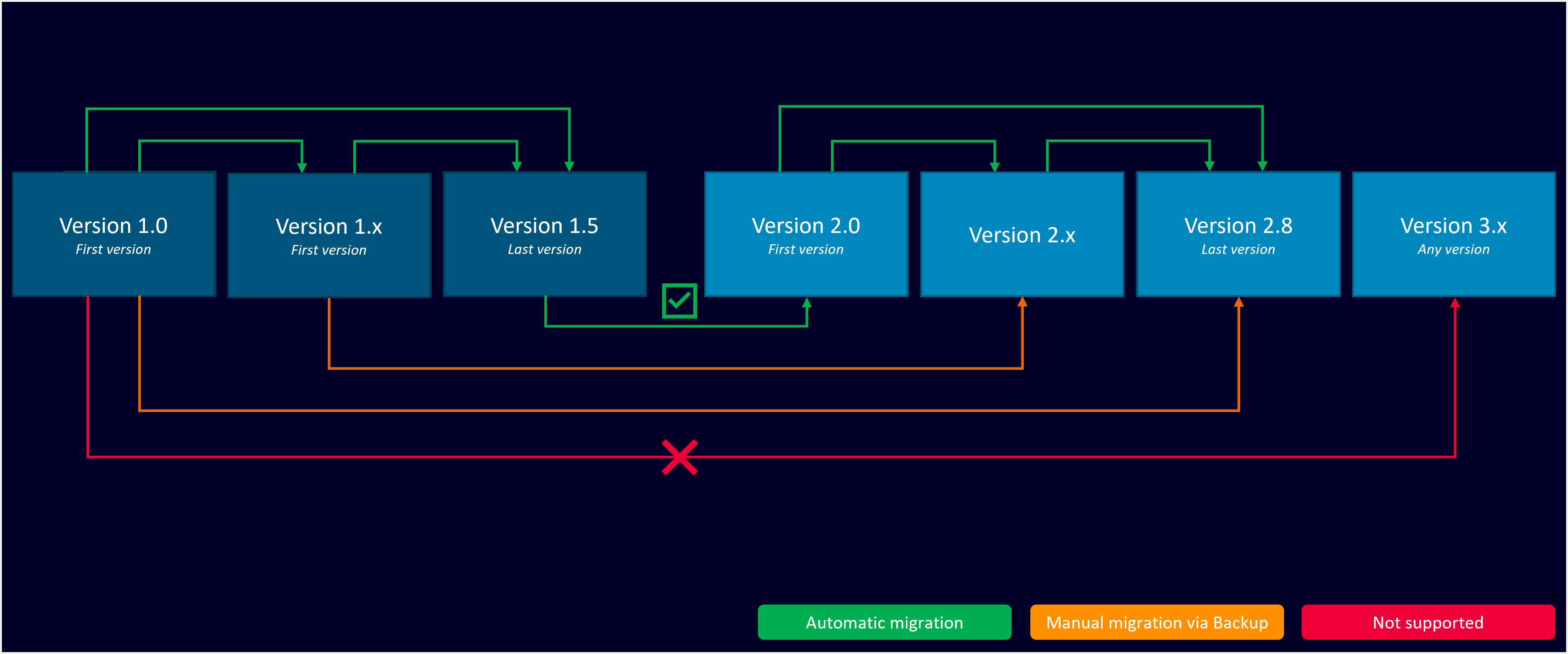
- Consecutive updates always migrate automatically (e.g. 1.7 to 1.8)
- When performing a minor update (major version stays the same), automatic migration is supported also when skipping versions
- When performing a major update (major version changes), automatic migration is supported from the last minor version of the previous major version to the first version of the next major version
- For every other update it is possible to backup the data and restore it in the updated version
- A backup can be restored in the original and the subsequent major version.
Example: A backup in 1.2 can be restored in 2.0 but not in 3.0.
Please keep in mind to:
- always install the latest patch version of the installed major/minor version before updating
- always update to the latest patch version of the targeted major/minor version
Update version by version
It is recommended to perform consecutive version updates.
Backup before updating
It is important to create a backup before updating to a new version. This will make sure a rollback is possible.
Migrating from a standalone IIH Essentials to 2.0
If IIH Essentials was used standalone, the above migration paths can be followed.
No additional limitations need to be considered.
Migrating from an integrated IIH Essentials to 2.0
If IIH Essentials was used in the integrated mode together with IIH Semantics and Common Configurator, multiple apps need to be installed to complete the migration.
However, the migration process has been designed in a way, that no fixed order of steps has to be followed. This prevents accidental data loss.
When updating from the last version, 1.11, you can execute these steps in any order:
- Update IIH Essentials
- Update IIH Semantics
- Update Common Configurator
When skipping versions, for updating IIH Essentials the above steps still apply.
Keep in mind that IIH Semantics can behave differently. Details should be checked in the IIH documentation before starting the process.
API stability
Principles
At any given time, the API remains stable for at least one year. Breaking changes will only be introduced with major version updates.
With every release, some routes might be marked as deprecated with a deprecation date. Starting from this date, the route will be supported for one year and then be removed with the next major version.
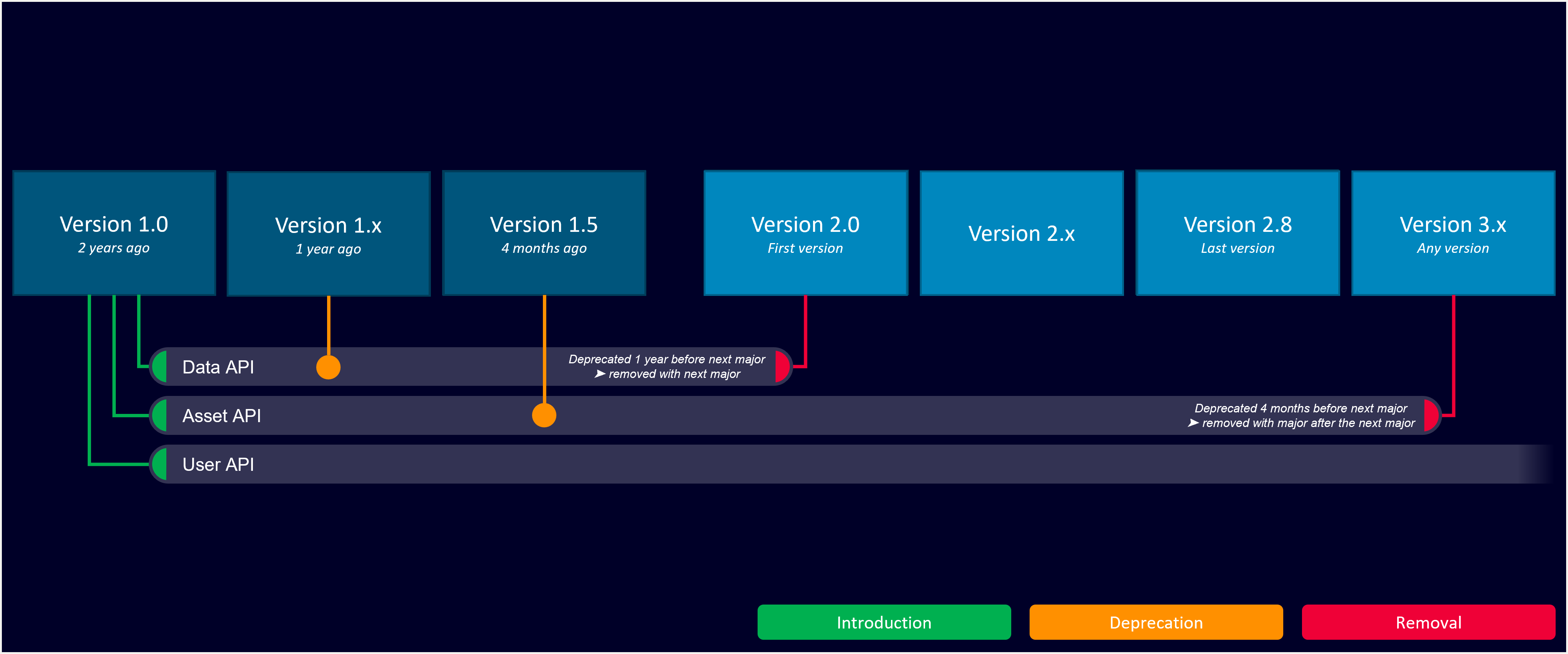
If you are an app provider or developer, you should monitor the release notes or the API specification with every release. In case routes are used which have been deprecated, either:
- Provide an update that does not use the deprecated routes within one year or
- inform customers, not to update IIH Essentials to the next major version, if they want to continue using your app.