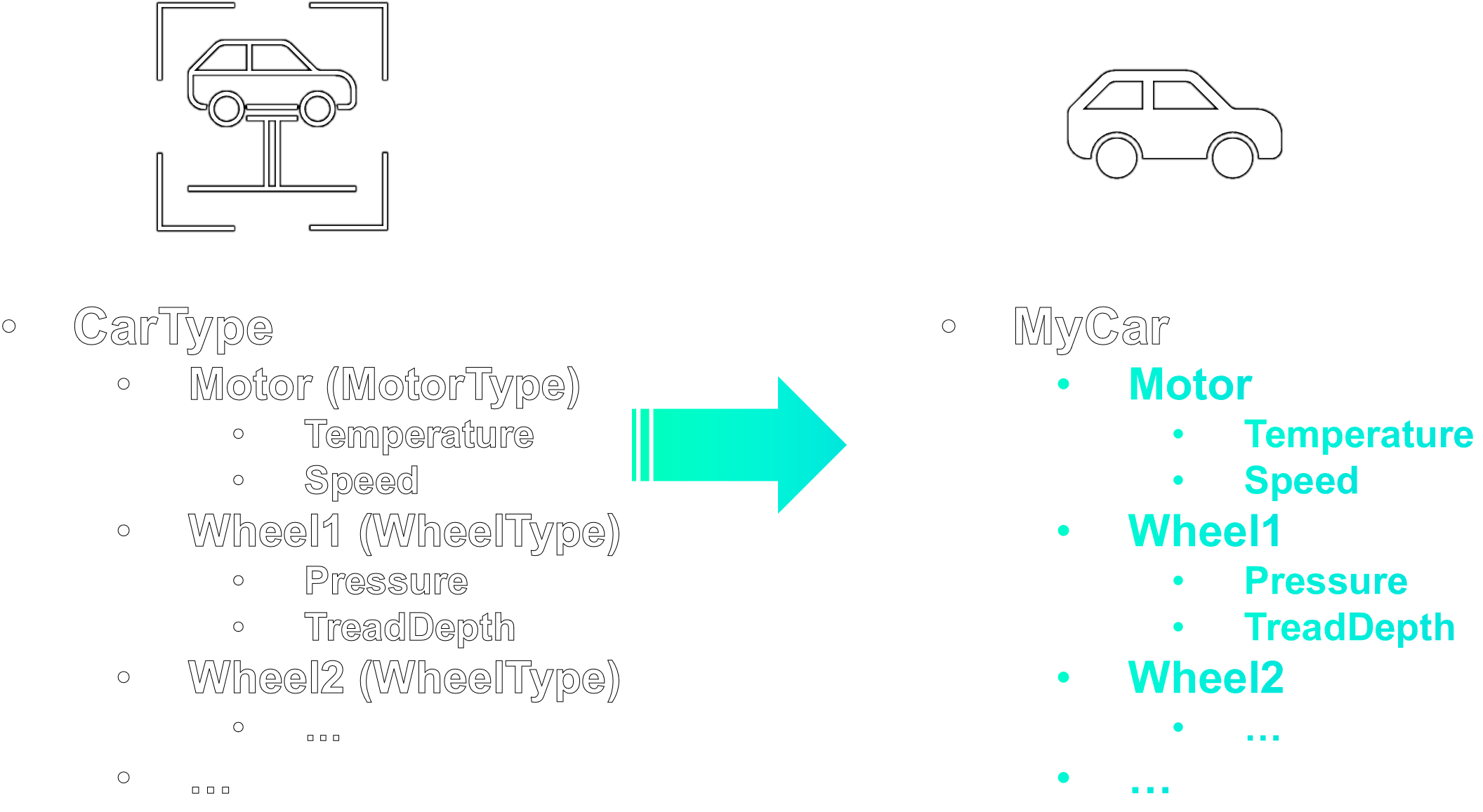What's new in IIH Essentials V2.2?
Release date
2025-07-21
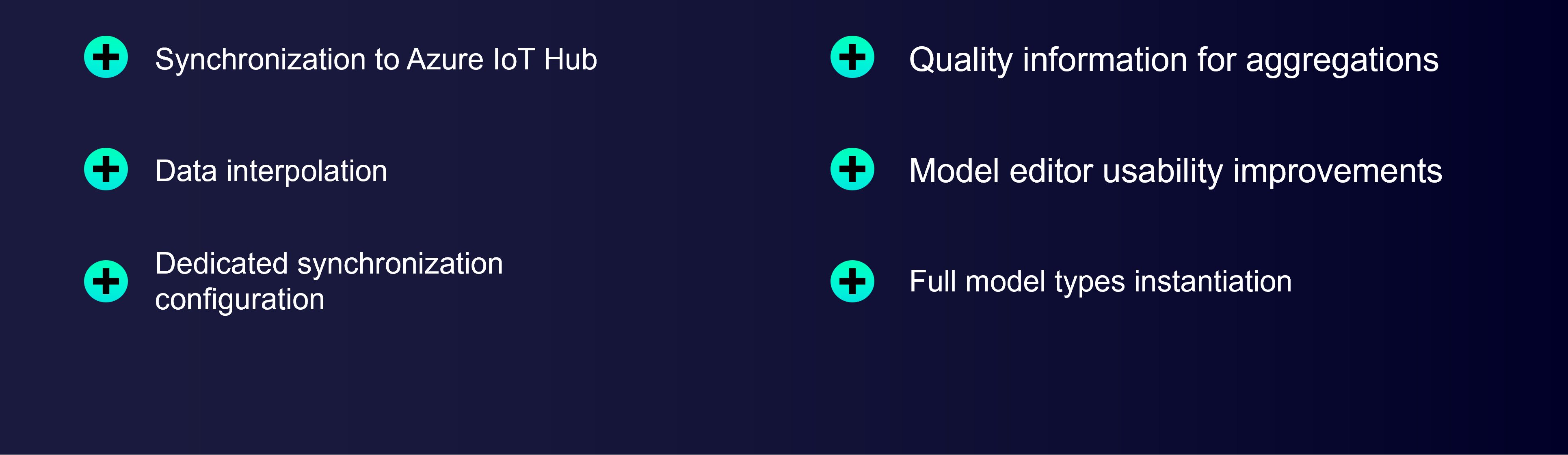
Updated requirements
IIH Essentials V2.2 has the following updated version requirements:
- IED OS version 2.3 or later
- IEVD / IEOD version 1.21 or later
- SIMATIC HMI Unified Comfort Panel image version V21 or later
Synchronization to Azure IoT Hub
The generic MQTT synchronization of IIH can synchronize to any MQTT broker, including brokers on AWS or Azure. However, there was a missing configuration which prevented a successful connection with Azure IoT hub.
In this new release, this configuration option is available and allows IIH to also synchronize to Azure IoT Hub.
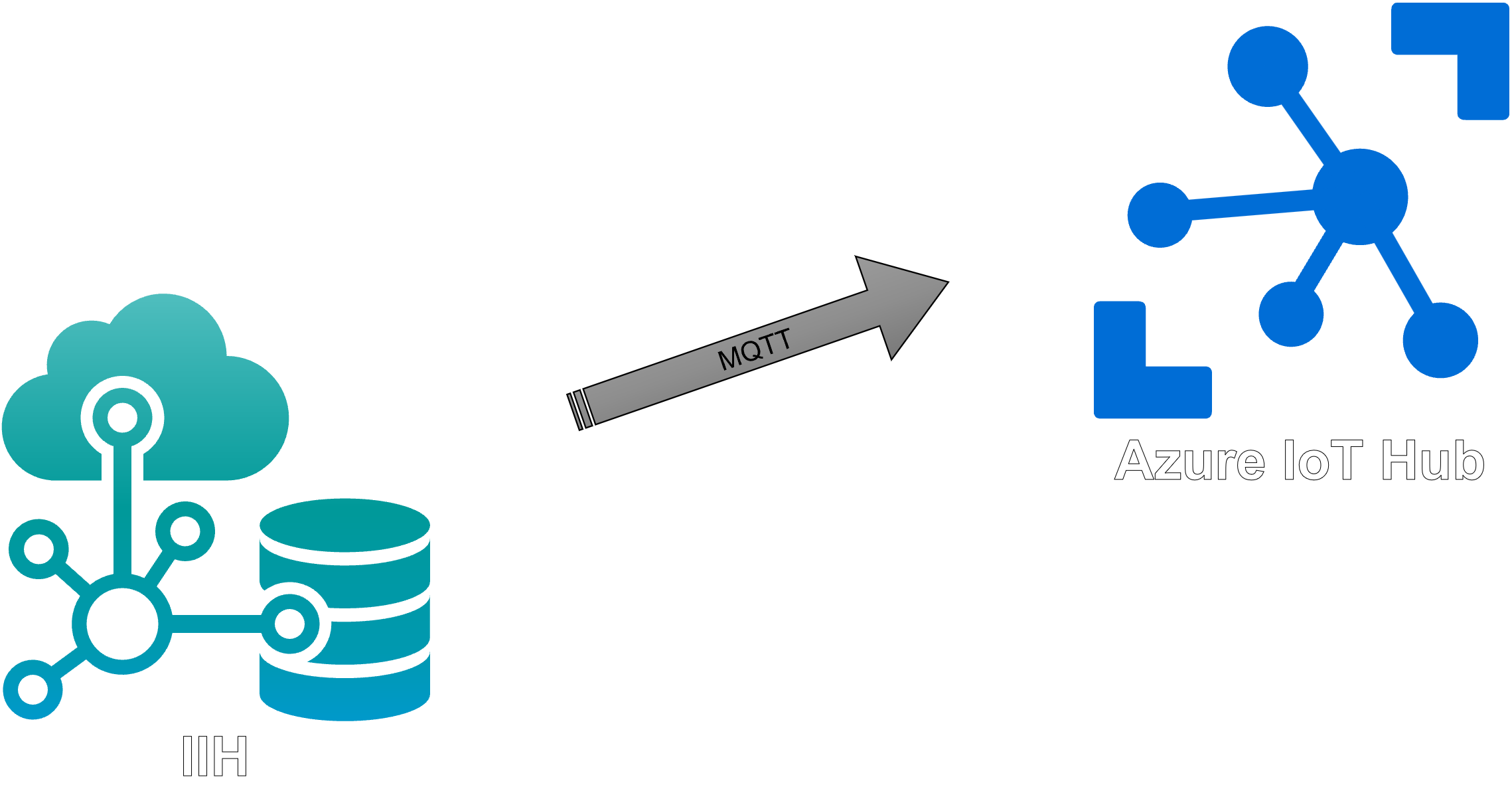
Quality information for aggregations
Each time series data point consists of three parts:
- Timestamp
- Value
- Quality code
When aggregating, the result only contained the timestamp and value. The quality information was not reflected. With this feature, the correct quality code is calculated based on the input time series data, to preserve this information in the aggregation result.
As a result, apps or scripts can make use of this information, for example when creating a chart, interrupting the line if a data point has bad quality.
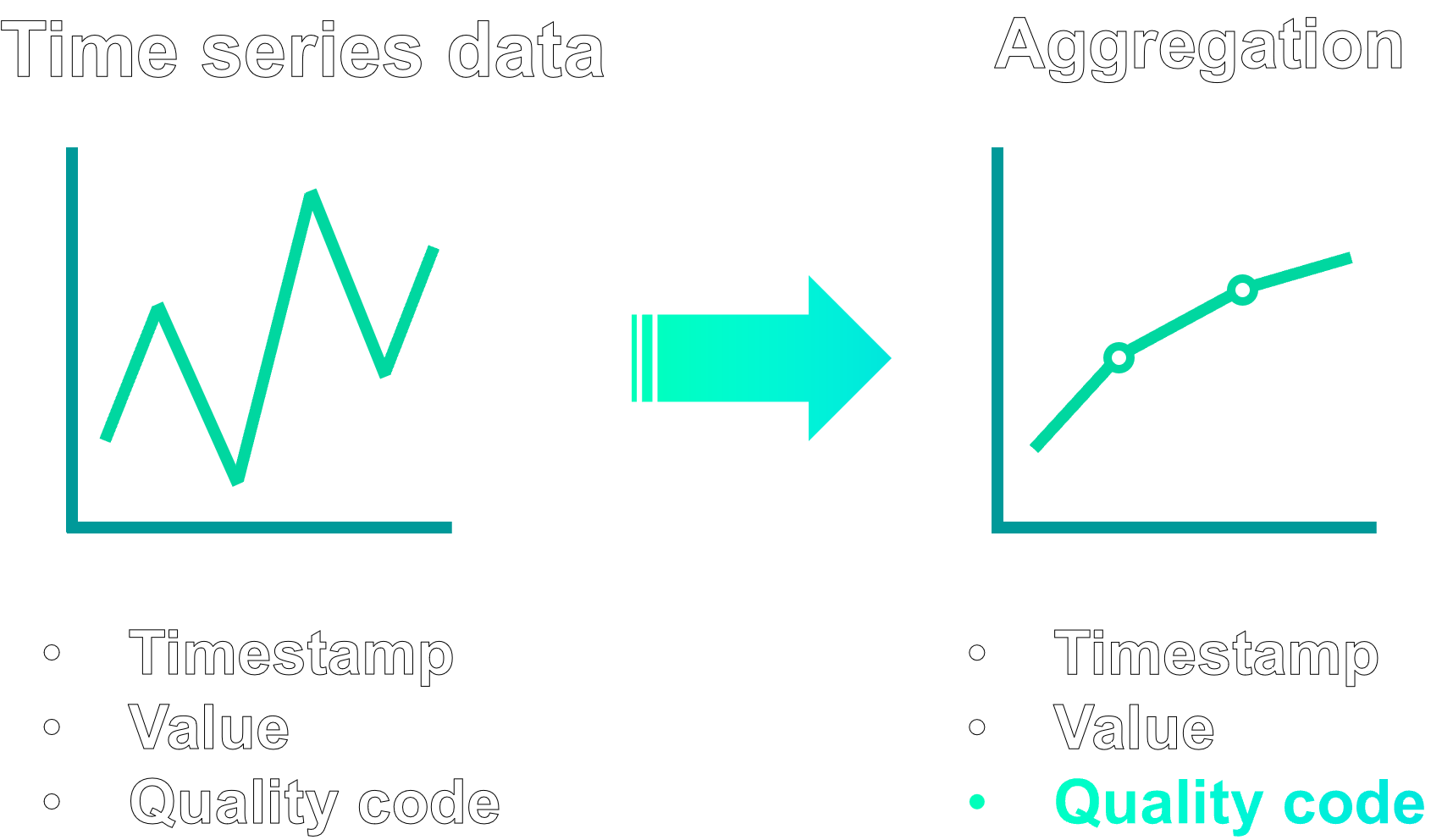
Data interpolation
When requesting data from IIH Essentials through the REST API, clients can specify that gaps in the data should be reconstructed. The algorithm uses the acquisition cycle of the attribute to identify gaps and interpolates them.
The main use case is when connectors optimize data transmission through CyclicOnChange, which only sends data, if it changed compared to the previous value. This means that gaps are present where data did not change.
IIH Essentials stores this data as it is, which means, if a client wants to, for example, create a chart based on the stored data, it will not look like the original data.
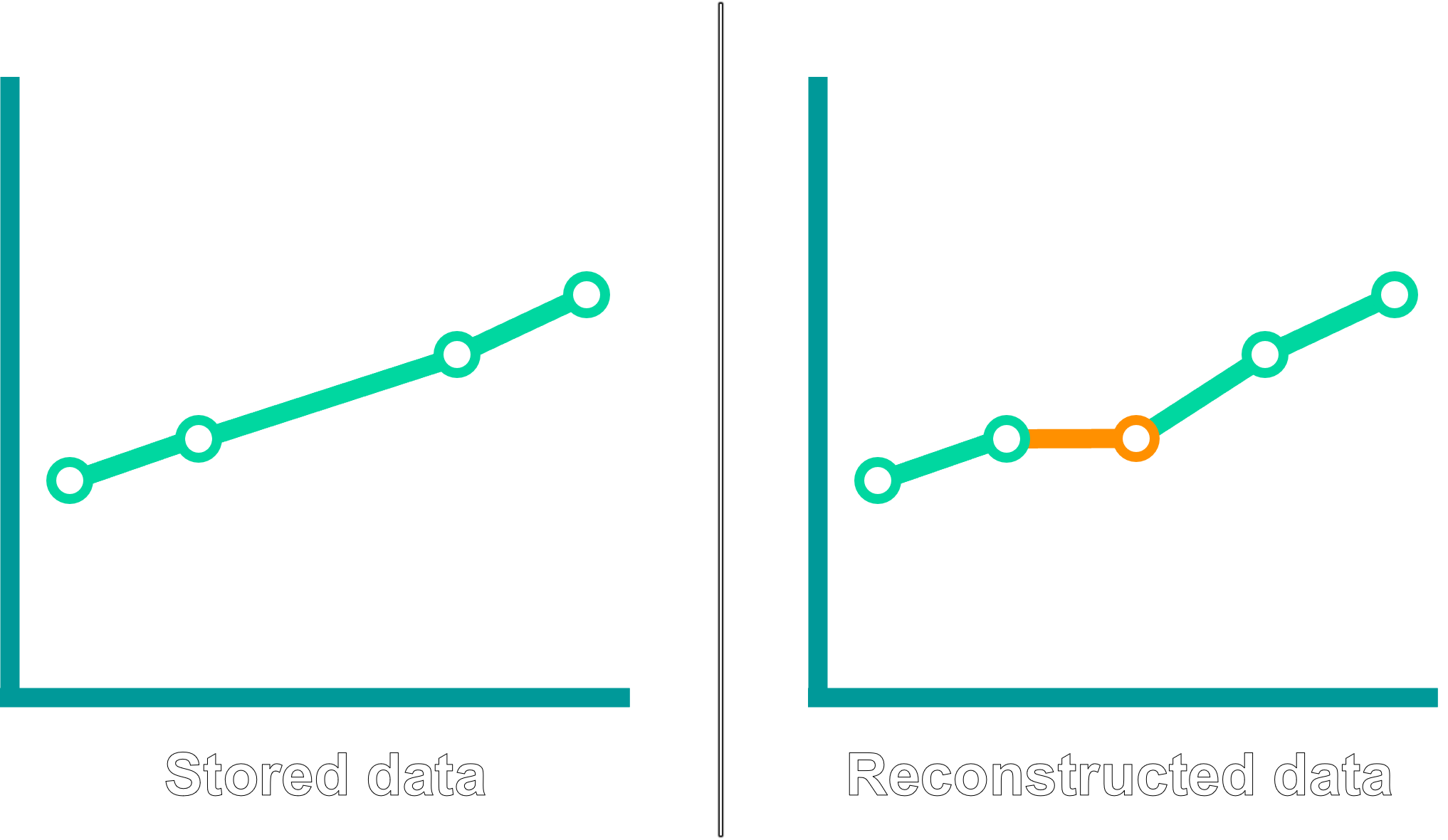
Model editor usability improvements
The usability of the model editor and tag mapping has been improved by addressing customer feedback.
- Improved drop areas when mapping tags trough drag and drop
- Attribute details are opened directly in the sidebar when selected
- The transformation editor displays available functions and can be used as a full-screen editor
- The display name can be auto-generated out of the tag name
- Attributes and mapping views use the space better by optimizing column width and persisting the state of the sidebar

Dedicated synchronization configuration
The northbound synchronization can be configured separately. Previously, the connection configuration was done on the "Home" page. The configuration of what to synchronize was in the model editor.
In this new version, both are configured in the new "Send data" tab. On the "Home" page, the destinations will still be displayed and link to the new tab. This allows you to adapt the synchronized model before sending it to the target system. Additionally, it improves the transparency, as what is synchronized is visible in one single view.
This will be available for all destinations: Insights Hub, Senseye and MQTT.
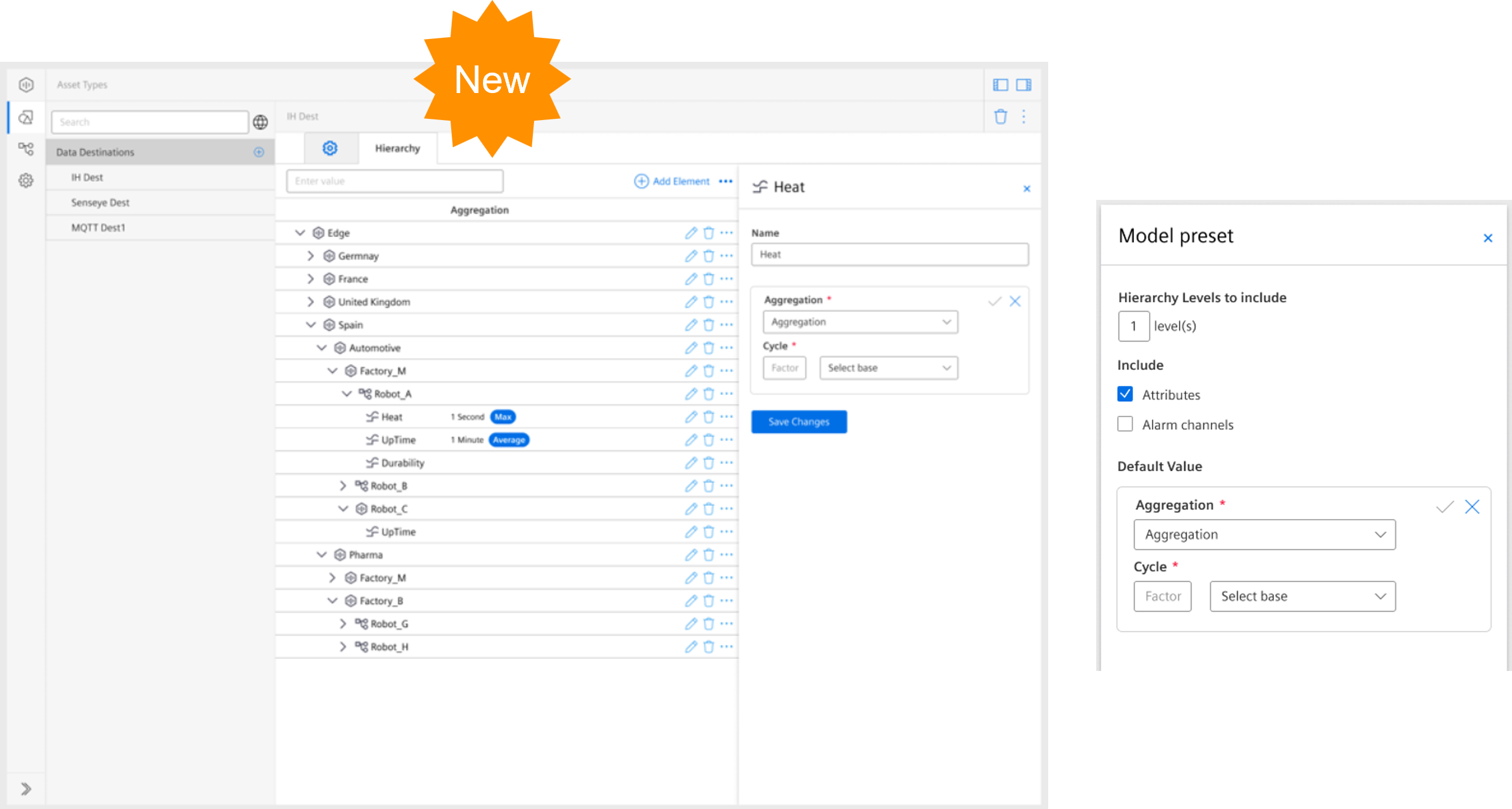
Full model types instantiation
Model types can be configured to have multiple hierarchy levels pre-configured. This can be achieved by adding an attribute of type aggregation or composition, referencing the desired type.
With this new feature, aggregation and composition attributes are instantiated as well when instantiating the top-level type. This includes optional attributes by default. In the advanced section, it is possible to select, if optional or only mandatory attributes should be instantiated.