Simulating tags using the simulation application
Using the simulation application, you can create variables with simulated data and connect them as a connector to IIH Essentials.
Procedure
To create variables, follow these steps:
- Open the Simulation UI by entering the following address in the browser:
http://localhost:4519or use the container IP with port 4519. - Click "Add Simulation Group".
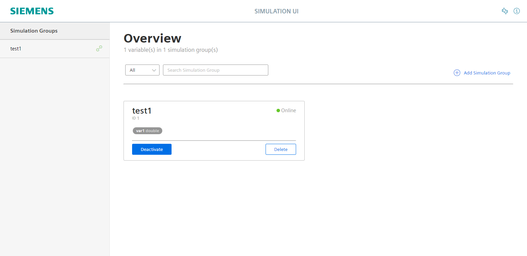
-
Enter the following information:
- Name
- Period: The period is the length of the repeating pattern.
- Cycle: The cycle is the frequency of how often the values are generated/written.
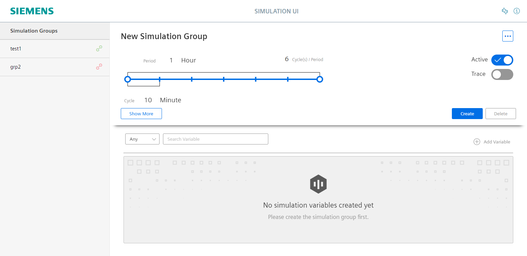
-
Activate the simulation group.
- Click "Create".
- Click "Add variable".
-
Enter the following information:
- Name
- Data type
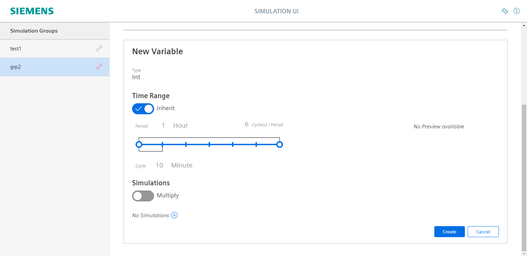
-
Click
 to add a simulation.
to add a simulation. - Select a simulation type, e.g. sine curve with an amplitude and a zero point.
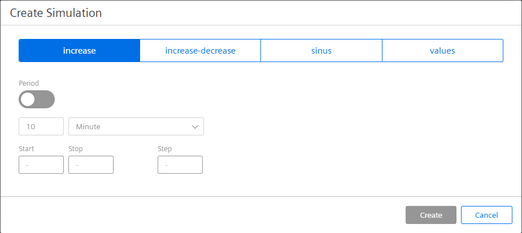
- Click "Create".
Result
All variables are available via the "Data Simulation" connector inside IIH Essentials. You can add the created variables via the tag mapping, just like any other tag coming from a connector. These tags can then be used for testing.