Overview
Using the IIH Essentials Development Kit you can develop applications based on the IIH Essentials and integrate them into Siemens Industrial Edge.
Public GitHub repository
The IIH Essentials SDK is publicly available in GitHub: IIH Essentials Development Kit
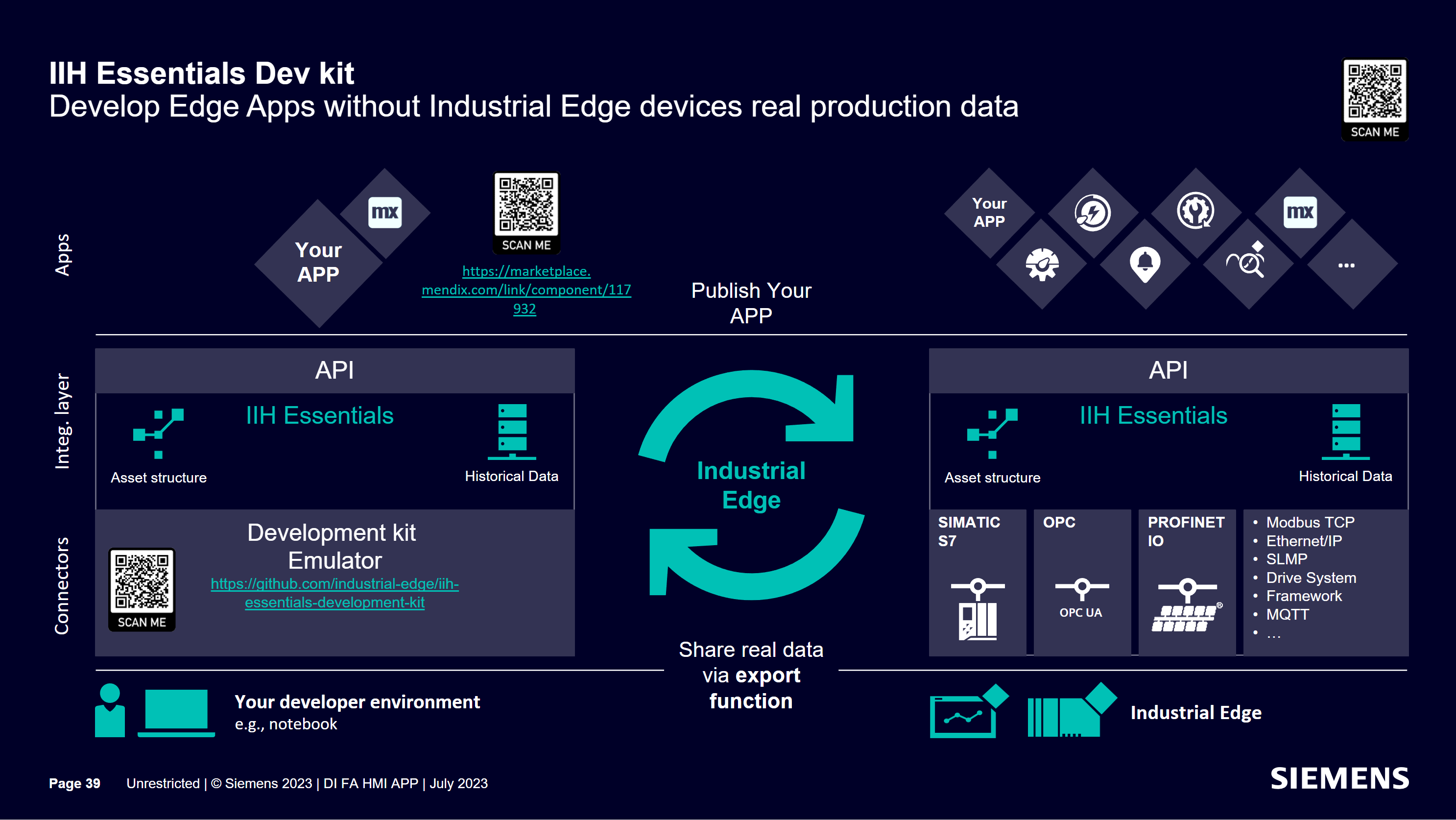
The SDK aims to simplify application development by providing a local environment. It offers Docker images that can be downloaded and run locally:
- IIH Essentials
- Data simulator
Once these are started locally, the full API of IIHE is available on your development system. Additionally test data can be simulated and stored in IIHE to have a development data source available.
The SDK also includes all relevant documentation and API specifications, along with examples on how to use the IIHE API.
Initial steps
-
Clone repository to your computer and switch into the repository:
git clone <repository_url> cd ./<repository_name> -
In the root directory of this repository you find a file named
docker-compose.example.yml. This file is an example docker compose file that can be used to run this example application. If you choose to use these, rename the file todocker-compose.yamlbefore proceeding. -
Run the docker compose start command:
docker-compose upAll service images are downloaded from Docker Hub and launched as defined in the
docker-compose.ymlfile. -
Use the IIH Essentials UI to configure data connections and structure your data. You can connect simulated tags to variables. This will store the data and offer it through the API, making it available for 3rd party applications to use. To access the IIH Essentials UI open this address in a browser:
http://localhost:4203
Simulate data
Use the Simulation UI to create tags with simulated data that can be connected to IIH Essentials variables.
-
To access the Simulation UI open this address in a browser:
http://localhost:4519 -
To use the configured tags, the simulation connector needs to be added to IIH Essentials:
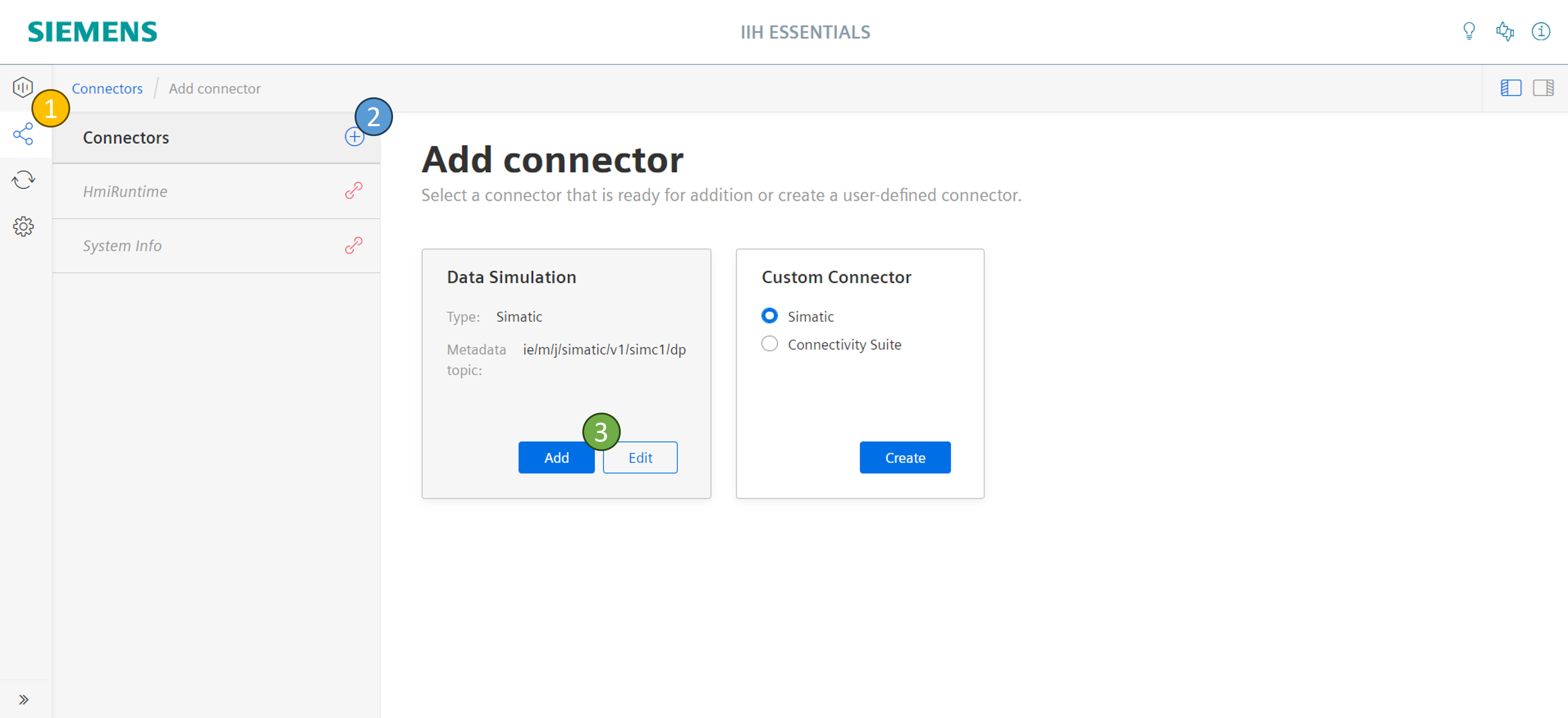
Getting Started
For more information see: